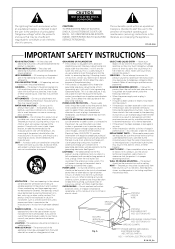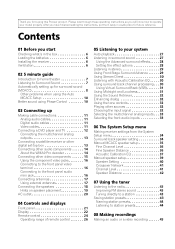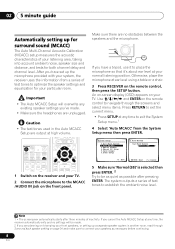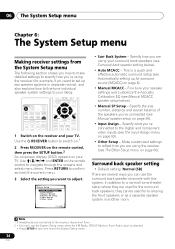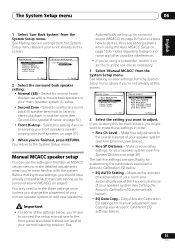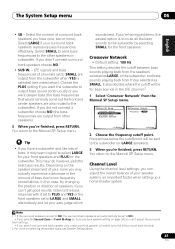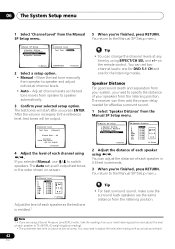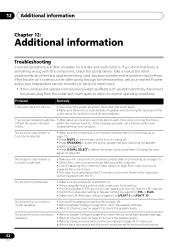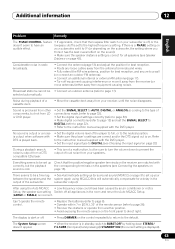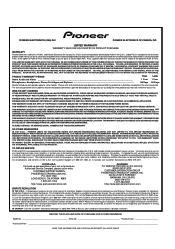Pioneer VSX-817-K - AV Receiver Support and Manuals
Get Help and Manuals for this Pioneer item

View All Support Options Below
Free Pioneer VSX-817-K manuals!
Problems with Pioneer VSX-817-K?
Ask a Question
Free Pioneer VSX-817-K manuals!
Problems with Pioneer VSX-817-K?
Ask a Question
Most Recent Pioneer VSX-817-K Questions
Switch Off
VSX-817-K PioneerAfter switch on, the receiver plays 5-10 or some times 15 minutes and then go's in ...
VSX-817-K PioneerAfter switch on, the receiver plays 5-10 or some times 15 minutes and then go's in ...
(Posted by JanS56 8 years ago)
My Receiver Shows Amp Err How Do I Fix It Pioneer Receiver Vsx 817
showed amp err how do I fix it and what is wrong with it
showed amp err how do I fix it and what is wrong with it
(Posted by Anonymous-154468 8 years ago)
Pioneer VSX-817-K Videos
Popular Pioneer VSX-817-K Manual Pages
Pioneer VSX-817-K Reviews
We have not received any reviews for Pioneer yet.