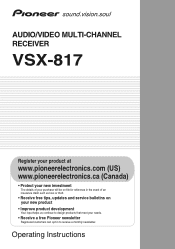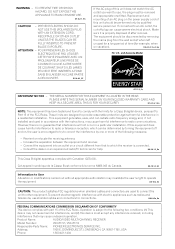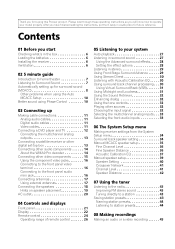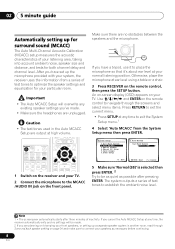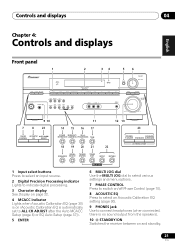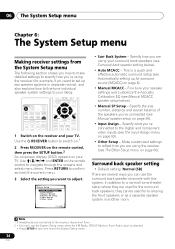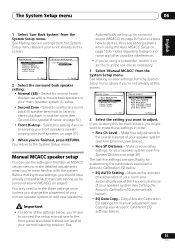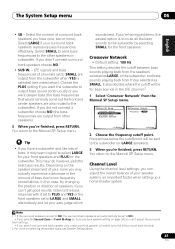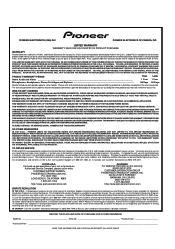Pioneer VSX-817-K Support Question
Find answers below for this question about Pioneer VSX-817-K - AV Receiver.Need a Pioneer VSX-817-K manual? We have 1 online manual for this item!
Question posted by JanS56 on November 28th, 2015
Switch Off
VSX-817-K PioneerAfter switch on, the receiver plays 5-10 or some times 15 minutes and then go's in standby. When you try to switch it on again immediately then this is not possible.After a few minutes you can normally switch it on again.Then the proces repeates,Can this be Q51 and/or IC51 on the standby print?Best regards,Jan.
Current Answers
Answer #1: Posted by TechSupport101 on November 28th, 2015 8:40 AM
Hi. The Service Manual here http://www.manualslib.com/manual/700471/Pioneer-Vsx-917v-K.html should offer the the best pointer/troubleshooting and ultimately help in isolating the root cause.
Related Pioneer VSX-817-K Manual Pages
Similar Questions
I Cant Connect To The Bluetooth
i am not able to connect any device via Bluetooth to my pioneer Htz-bd 32
i am not able to connect any device via Bluetooth to my pioneer Htz-bd 32
(Posted by kemekalgh 2 years ago)
My Mcacc Light Is Flashing And Receiver Won’t Turn On What Do I Need To Do ?
my MCACC is flashing and my reciever won't turn on
my MCACC is flashing and my reciever won't turn on
(Posted by tylermanning 3 years ago)
I Am Looking For Slovak Or Czech Manual For Pioneer Vsx- 819h - K - Av Receiver
I am looking for Slovak or Czech manual for Pioneer VSX- 819H - K - AV Receiver
I am looking for Slovak or Czech manual for Pioneer VSX- 819H - K - AV Receiver
(Posted by lubourban 7 years ago)
My Receiver Shows Amp Err How Do I Fix It Pioneer Receiver Vsx 817
showed amp err how do I fix it and what is wrong with it
showed amp err how do I fix it and what is wrong with it
(Posted by Anonymous-154468 8 years ago)
Pioneer Htp-2920 Home Theater SystemConnect To Cable Box Or Tv?
I hooked up htp2920 as instructed. I hooke the cables from the pioneer system directly to tv., not...
I hooked up htp2920 as instructed. I hooke the cables from the pioneer system directly to tv., not...
(Posted by mmorris3 13 years ago)