Pioneer VSX-823-K Support Question
Find answers below for this question about Pioneer VSX-823-K.Need a Pioneer VSX-823-K manual? We have 1 online manual for this item!
Question posted by thewiz001 on May 30th, 2014
The Volume On The Unit
the volume will not stay it keeps lowering till no sound is heard.
Current Answers
There are currently no answers that have been posted for this question.
Be the first to post an answer! Remember that you can earn up to 1,100 points for every answer you submit. The better the quality of your answer, the better chance it has to be accepted.
Be the first to post an answer! Remember that you can earn up to 1,100 points for every answer you submit. The better the quality of your answer, the better chance it has to be accepted.
Related Pioneer VSX-823-K Manual Pages
Owner's Manual - Page 5


...-ZONE feature (VSX-1023 only)
... system
Setting the remote to control other components 57 Selecting preset codes directly 57 Clearing all the remote control settings... 57 Controls for TVs 58 Controls for other components 58 Preset Code List 58
11 Additional information
Troubleshooting 62... 65 Apple Lossless Audio Codec 65 About FLAC 65 About messages displayed when using network functions ...
Owner's Manual - Page 6
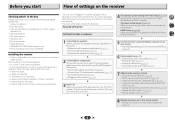
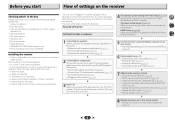
... the speaker terminal (page 15)
2 Connecting the components For surround sound, you'll want to hook up using Phase Control (page ...processing (VSX-1023 only) (page 36) • Setting the Up Mix function (VSX-1023 only) (page 36) • Setting the Audio options (...this unit, make the connections and settings. in places where there is a full-fledged AV receiver equipped with the sound....
Owner's Manual - Page 7


... on page 10).
10 MASTER VOLUME dial
11 STANDBY/ON
12 PHONES jack
Use to find radio frequencies (page 33). ALC/STANDARD SURR (VSX-823 only) - Press for standard decoding...radio stations (page 33).
7 HDMI indicator
Blinks when connecting an HDMI-equipped component; The listening mode when the sound is heard from the headphone can be displayed, depending on the input source you have...
Owner's Manual - Page 9
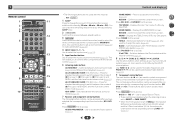
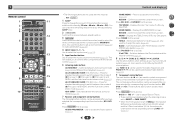
...sound (page 49) or Audio parameters (page 37).
4 INPUT SELECT
Use to select the input source (page 25).
5 Input function buttons
Use to select the input source to change the name (page 33). Use to control other components... input function button (BD, DVD and CD). ALC/STANDARD SURR (VSX-823 only) -
ALC/STANDARD SURR (VSX-1023 only) -
RETURN - The controls above the number buttons (...
Owner's Manual - Page 10
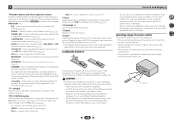
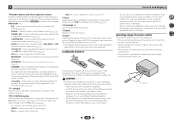
... example MIDNIGHT, etc.)
EQ - Batteries with the unit are dedicated to control the TV assigned to Midnight or Loudness listening (page 37).
Press to select the TV input signal.
S.RETRIEVER -
LEV +/- -
Use to switch on the battery's (-) terminals. The listening mode, sound volume, Speaker System (VSX-1023) setting or input name can cause batteries...
Owner's Manual - Page 12
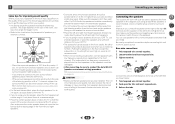
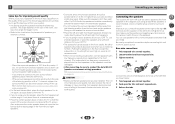
...system, the surround effect can weaken the surround sound effect.
• Place the left and ...
3
10 mm (3/8 in.)
12 For DVD-Audio, the speakers should be more directly behind you... the Up Mix function (VSX-1023 only) on the ...TV so that all connections before connecting this unit to the AC power source.
4 7 62...channel. (The subwoofer's low frequency component is localized at 120º ...
Owner's Manual - Page 15
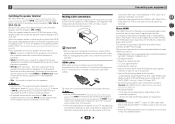
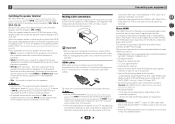
... 25 to HDMI, if you made in this unit may cause a humming noise from the speakers. VSX-823: Each press of digital audio that may not work properly. • When an HDMI cable with HDMI function on page 55) • 4K signal transfer -
Sound is output from this unit (as almost every kind of the speaker...
Owner's Manual - Page 16
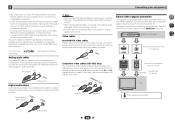
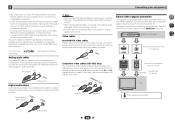
.... Video cables
Standard RCA video cables These cables are used for audio. The yellow plugs distinguish them from the analog (composite) video inputs of video connection and are the most common type of this , interruption in the United States and other countries. The signals input from cables for connecting to connect analog audio components.
Owner's Manual - Page 17
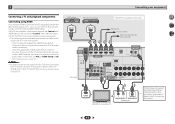
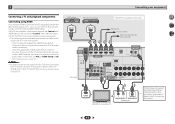
... one
If the TV does not support the HDMI Audio Return Channel function, this connection is no need to connect an audio cable. If the TV supports the HDMI Audio Return Channel function, the sound of the TV over the receiver.
17 2
Connecting a TV and playback components
Connecting using HDMI
If you have an HDMI...
Owner's Manual - Page 19
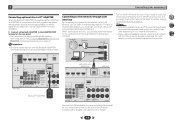
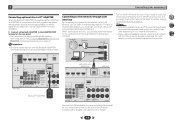
...audio files stored on the components on this receiver to set up the network manually. Note
• Refer to Internet radio stations. Connecting to the network through LAN
interface
By connecting this unit... on your nearest Internet service provider.
4 7 62
LAN cable (sold separately)
VSX-1023
VSX-1023
Bluetooth® ADAPTER
Connect the LAN terminal on the local network, including your...
Owner's Manual - Page 20
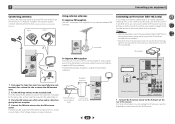
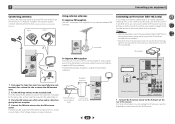
... control your stereo components in a closed cabinet or shelving unit, or you wish to use the sub zone remote control in another zone, you keep your system instead ...sound quality, connect external antennas (see the Installation Instructions for IR compatibility.
4 7 62
IR receiver
To improve AM reception
Connect a 5 m to 6 m (16 ft. FM UNBAL 75
F connector
Connecting an IR receiver (VSX...
Owner's Manual - Page 23
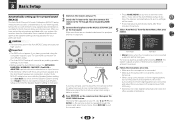
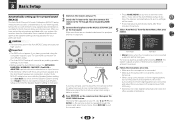
...volume. Make sure there are no settings will not appear if you 've made .
• The screensaver automatically starts after pressing ENTER. Otherwise, place the microphone at any time to exit the Home Menu. Home Menu
1 . Auto Power Down 5. HDMI Setup 6. MHL Setup 8. OSD Setup
Home Menu
1 . OSD Setup
4 7 62
VSX-1023
VSX-823... is turned up for surround sound
(MCACC)
The Auto Multi-...
Owner's Manual - Page 38
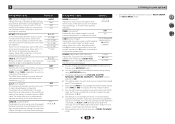
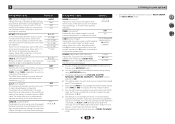
...VSX-1023 only)
Adjusts the output from the front height speaker when listening in SACDs by using S.RETRIEVER button. You can change the MIDNIGHT/LOUDNESS options at low volumes). You can change the Sound... Master Audio (you find the automatically set delay time unsuitable, set to -15 dB, the LFE is limited by using a center speaker) Spreads the center channel between components connected...
Owner's Manual - Page 49
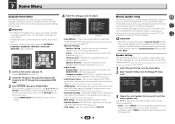
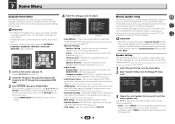
... Assign 4. Auto Power Down 5. Network Standby 7. OSD Setup
VSX-1023
VSX-823
• Auto MCACC - Specify the size and number of your... what you didn't connect a subwoofer. Set the audio return channel function or set the HDMI input signal... surround sound (MCACC) on your TV. Adjust the overall balance of these settings. Speaker Distance - Analog Input - Component Input (VSX-1023 ...
Owner's Manual - Page 51
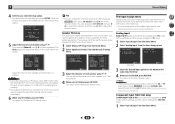
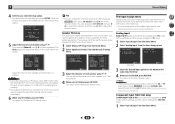
... SAT/CBL input.
1 Select 'Input Assign' from the Input Assign menu.
3 . The Input Assign menu
Assigns input function for analog audio input terminal and component video input terminal (component video input terminal for VSX-1023 only).
• For the assignment of each speaker to 75 dB SPL (C-weighting/slow reading).
• The subwoofer test...
Owner's Manual - Page 55


...audio and video outputs from the HDMI connection are possible when the component is connected to the receiver using an HDMI cable. • Synchronized amp mode
The receiver's volume can be set and the sound can be muted using a component...;/™ Cable when you can turn this unit's power is turned off , audio and video of sources connected via HDMI are connected by HDMI.
4 7...
Owner's Manual - Page 62
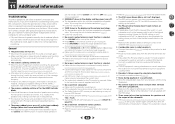
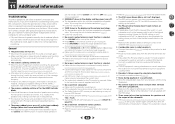
... LFE ATT (LFE Attenuate) on page 38 to LFEATT 0 or
LFEATT 5.
No sound from subwoofer. Make sure the subwoofer is selected. Use VOLUME +/- Try moving the unit for better ventilation (page 2). Lower the volume level. No sound is output when an input function is switched on. If the subwoofer has...
Owner's Manual - Page 63
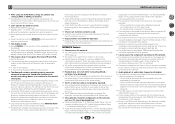
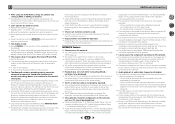
... are being
accessed on this unit or the Bluetooth wireless technology device. Check the audio files stored on the component
connected to
the default. During ECO mode, the brightness switches between them is correct. Check whether the folder has been damaged or corrupted.
- In this case, adjust
the volume from this receiver.
- Switch...
Owner's Manual - Page 66
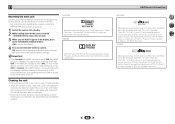
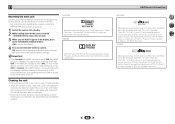
... DTS-HD Master Audio is a trademark of Dolby Laboratories. All Rights Reserved. Product includes software. © DTS, Inc. Use the front panel controls to reset the unit. DTS-HD,... and the double-D symbol are registered trademarks of Dolby Laboratories. VSX-823
Manufactured under license from Dolby Laboratories. Cleaning the unit
• Use a polishing cloth or dry cloth to the ...
Owner's Manual - Page 67


...volumes of sound, so what 's around you have established a comfortable sound
level, set the dial and leave it there.
ESTABLISH A SAFE LEVEL:
• Set your volume ...VSX-1023)
450 W (VSX-823) In standby 0.1 W
0.3 W (HDMI Setup - Guard against this by setting your equipment at 1 W (1 kHz)]
LINE 79 dB
Video Section Signal level
Composite 1 Vp-p (75 ) Signal Level (VSX-1023)
Component...
Similar Questions
Vsx-815 Tuner Will Not Tune Lower Stations On The Band, Until 20 Minute Warmup?
The question says it all, when the receiver is first turned on only the highest stations such as 106...
The question says it all, when the receiver is first turned on only the highest stations such as 106...
(Posted by mkhasson 2 years ago)
My Pioneer Vsx-40 Will Not Stay On??? Just Started A Week Ago . Can I Repair It
(Posted by billaspin6 3 years ago)
Pioneer Speaker Vsx-823 Instruction Manual
How turn WiFi off of the amp
How turn WiFi off of the amp
(Posted by jordanyoung44 10 years ago)

