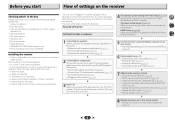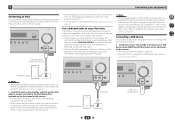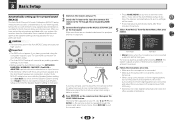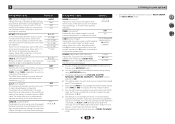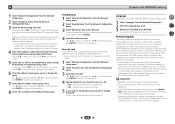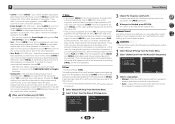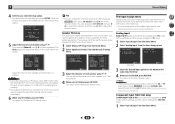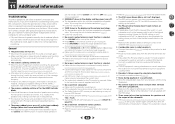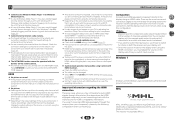Pioneer VSX-823-K Support and Manuals
Get Help and Manuals for this Pioneer item

View All Support Options Below
Free Pioneer VSX-823-K manuals!
Problems with Pioneer VSX-823-K?
Ask a Question
Free Pioneer VSX-823-K manuals!
Problems with Pioneer VSX-823-K?
Ask a Question
Most Recent Pioneer VSX-823-K Questions
The Volume On The Unit
the volume will not stay it keeps lowering till no sound is heard.
the volume will not stay it keeps lowering till no sound is heard.
(Posted by thewiz001 9 years ago)
Pioneer Speaker Vsx-823 Instruction Manual
How turn WiFi off of the amp
How turn WiFi off of the amp
(Posted by jordanyoung44 10 years ago)
How Do I Play Downloaded Music From My Galaxy S3?
(Posted by jggraves40 10 years ago)
Can't Get Rear Speakers On Vsx 823
(Posted by warrenhardin 10 years ago)
Pioneer VSX-823-K Videos
Popular Pioneer VSX-823-K Manual Pages
Pioneer VSX-823-K Reviews
We have not received any reviews for Pioneer yet.