Pioneer VSX-823-K Support Question
Find answers below for this question about Pioneer VSX-823-K.Need a Pioneer VSX-823-K manual? We have 1 online manual for this item!
Question posted by warrenhardin on June 20th, 2013
Can't Get Rear Speakers On Vsx 823
The person who posted this question about this Pioneer product did not include a detailed explanation. Please use the "Request More Information" button to the right if more details would help you to answer this question.
Current Answers
There are currently no answers that have been posted for this question.
Be the first to post an answer! Remember that you can earn up to 1,100 points for every answer you submit. The better the quality of your answer, the better chance it has to be accepted.
Be the first to post an answer! Remember that you can earn up to 1,100 points for every answer you submit. The better the quality of your answer, the better chance it has to be accepted.
Related Pioneer VSX-823-K Manual Pages
Owner's Manual - Page 1


Operating Instructions AV Receiver
VSX-1023-K VSX-823-K
Register your product on
http://www.pioneerelectronics.com (US) http://www.pioneerelectronics.ca (Canada)
• Protect your new investment
The details of your purchase will ...
Owner's Manual - Page 4


... Connect the surround back or front height speakers (VSX-1023 only 13 Switching the speaker terminal 15
Making cable connections 15 HDMI cables 15 About HDMI 15 Analog audio cables 16 Digital audio cables 16 Video cables 16
About video outputs connection 16 Connecting a TV and playback components 17
Connecting using HDMI 17 Connecting your TV...
Owner's Manual - Page 7


... control stereo mode (page 34). ALC/STANDARD SURR (VSX-823 only) - Switches between the modes of remote control on page 8.
6 Tuner control buttons
BAND - Press for recall (page 33). PRESET / - Use to find radio frequencies (page 33).
TUNE / - The Speaker System setting may or may not be also selected...
Owner's Manual - Page 8


...speaker system is on this ).
29 ADV.S. Lights to connect your Apple iPod/iPhone/iPad or USB mass storage device as an audio source (page 21).
18 HDMI input/MHL connector
Use for more on the iPod (page 29).
17 iPod/iPhone/iPad terminals
Use to indicate Dolby Digital EX decoding.
2PLII(x) (VSX... operations on this ).
2PLII (VSX-823 only) - 1
Controls and displays
ADVANCED SURROUND -
Owner's Manual - Page 9
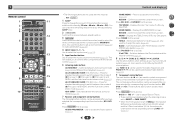
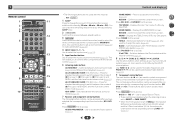
... to access the Audio options (page 37). Switches between the modes of 2 Pro Logic II and NEO:6, and the Auto level control stereo mode (page 34). ALC/STANDARD SURR (VSX-823 only) - Press...page 35).
7 Receiver and component control buttons
The following buttons are disabled when the listening mode is
set to DIRECT or PURE DIRECT. • When the front speaker is set up your surround sound...
Owner's Manual - Page 13
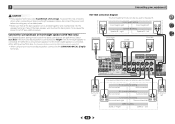
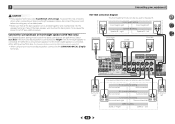
.... Left
FRONT HEIGHT R L
Surround left
Speaker B setting
Speaker B - Connect the surround back or front height speakers (VSX-1023 only)
The Speaker System setting must be used for Speaker B. right
Speaker B -
If any uninsulated parts.
• Make sure that all the bare speaker wire is connected, either setting will suffice) (see The Speaker System setting (VSX-1023 only) on page 52...
Owner's Manual - Page 14


2
Front Bi-Amp connection (VSX-1023 only) Front right
Hight
Low
Subwoofer
Center
Front left
Hight
Front height left
Low
Front height
right
VSX-823 connection diagram
Subwoofer
Front right
LINE LEVEL INPUT
Connecting your equipment
Center
Front left
4
7
62
Surround right
Surround left
PREOUT SUBWOOFER
FRONT R L
CENTER
Surround right
Surround left
SURROUND R L
14
Owner's Manual - Page 15
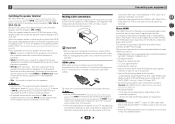
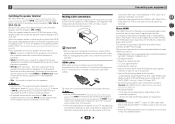
... the power cord, switch the power into
standby.
VSX-823: Each press of digital audio that may not operate properly.
4 7 62
15
SPB can be heard from this unit (as video game units) have
resolutions that the connected component is not downmixed).
• All speaker terminals are switched off the
power and disconnect the...
Owner's Manual - Page 16
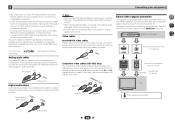
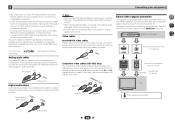
... and the color (PB and PR) signals and then output. Yellow
VIDEO
Component video cables (VSX-1023 only) Use component video cables to get the best possible color reproduction of HDMI Licensing, LLC in the audio may cause noise or interrupted audio. When you should be output.
The terms HDMI and HDMI High-Definition Multimedia...
Owner's Manual - Page 23
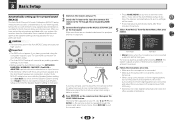
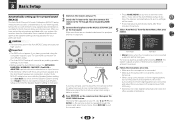
...back or front height speakers are no need to conduct Auto MCACC setup every time the Speaker System setting is changed.)
RECEIVER SLEEP SOURCE
RECEIVER
INPUT
AUDIO PARAMETER
TOP MENU
... and adjust the sound level to your particular room. Auto Power Down 5. OSD Setup
4 7 62
VSX-1023
VSX-823
• Mic In! blinks when the microphone is turned up.
• When using the composite output...
Owner's Manual - Page 24


...VSX-1023
10:Next
OK Return
VSX-823
• With error messages (such as shown.
1 . It may interfere with the operation of around 12 cm (5 inches) will start automatically as Too much background noise, echo off the walls, obstacles blocking the speakers...
1 .
Auto MCACC
Now Analyzing
Surround Analyzing Speaker System X.Over Speaker Distance Channel Level Acoustic Cal EQ
Return
A ...
Owner's Manual - Page 34


..., the proper decoding format will automatically be available depending on your speaker environment or the source.
While listening to a source,...audio player.
Dolby Digital and DTS multichannel sources are decoded accordingly using NEO:6 CINEMA or DOLBY PLIIx MUSIC (VSX-1023 only) (see Listening in the display. Surround back speaker(s) (VSX-1023 only) Front height speakers (VSX...
Owner's Manual - Page 35


... is removed during the compression process, sound quality often suffers from both surround back speakers (VSX-1023 only). If surround back channel processing (page 36) is heard with wider dynamic range (mainly movies). b. effect (see Setting the Audio options on the display. (Mode other than ECO MODE 1.
ROCK/POP
Creates a live concert sound...
Owner's Manual - Page 36
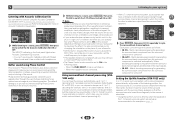
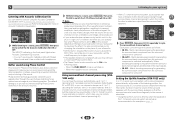
...for generating the surround back component from the surround back speakers.
4 7
RECEIVER SLEEP ..., press RECEIVER , then press PHASE to the rear as follows:
• SB ON - If...VSX-1023 only)
In a 7.1-channel surround system with the surround back speakers...component from the surround component is turned off ).
• With a 7.1-channel surround system, audio signals that the surround sound ...
Owner's Manual - Page 49
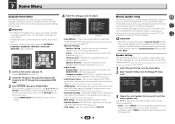
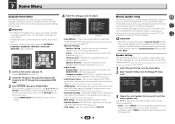
... you want to the ANALOG IN1 audio input (page 51).
-
Back [ NO ]
Subwoofer: YES
Return
Return
3 Choose the set then select a speaker size. Select SMALL to send the bass frequencies to MHL.
• Speaker System (VSX-1023 only) - Use and ENTER on page 52).
• MHL Setup - Component Input (VSX-1023 only) - Allows the AirPlay function...
Owner's Manual - Page 52


... Home Menu. Home Menu
7 . Auto MCACC 2 . Speaker System 9. OSD Setup
Auto Switching
VSX-1023
ON Return
4 7 62
2 Choose ON or OFF for the COMPONENT VIDEO IN1 input terminal. HDMI Setup 6. OSD Setup
8... Auto Power Down 5. Speaker System 9. Auto MCACC 2 . Manual SP Setup 3 . Note
• This is output from the component to the corresponding inputs on the rear of time to the ...
Owner's Manual - Page 62
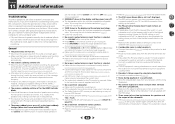
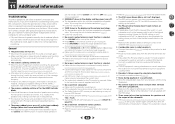
...no loose strands of speaker wire touching the rear panel or another set the Control with the source
component.
No image...Check the audio output settings of the source component. Refer to the instruction manual supplied with HDMI to OFF (see
Switching the speaker terminal ...the unit for all
speakers (see About video outputs
connection on page 16). VSX-1023 only: Check ...
Owner's Manual - Page 63
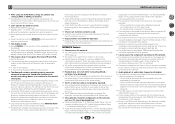
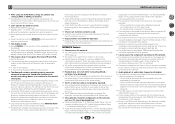
... access the network. The LAN cable is near the unit. Switch on the audio component on the network before switching on the
display. (Mode other than about 10 m and no... the Bluetooth wireless
technology. 11
Additional information
After using the Auto MCACC setup, the speaker size setting (LARGE or SMALL) is not properly
operated.
- Use a Bluetooth wireless technology device...
Owner's Manual - Page 66
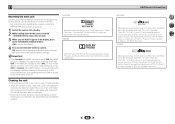
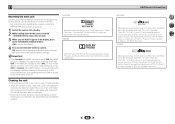
...929; 7,392,195; 7,272,567 & other U.S. Product includes software. © DTS, Inc. All Rights Reserved. VSX-823
7 62
Manufactured under license under license from Dolby Laboratories. 11
Additional information
Resetting the main unit
Use this procedure to reset... Symbol together are registered trademarks & DTS-HD Master Audio is dirty, wipe with a dry cloth. All Rights Reserved.
66
Owner's Manual - Page 67


...lb 5 oz) (VSX-1023) 8.5 kg (18 lb 12 oz) (VSX-823)
Furnished Parts Microphone (for Amplifiers ** Measured by Audio Spectrum Analyzer
Audio Section Input (Sensitivity/... 80 watts* per channel Guaranteed speaker impedance 6 to 16...Level (VSX-1023)
Component Video Y: 1.0 Vp-p (75 ), PB/PR: 0.7 Vp-p (75 )
Corresponding maximum resolution (VSX-1023) Component Video 1080p...
Similar Questions
Reset Pioneer Vsx-321 - Audio Players & Recorders
only front L and front R speaker works in program Direct mode. center , woofer, and rear speaker NOT...
only front L and front R speaker works in program Direct mode. center , woofer, and rear speaker NOT...
(Posted by shenoyganesh24 5 years ago)
My Left Rear Suround Speaker Not On
When dvd on left rear speaker off when i use cd its working
When dvd on left rear speaker off when i use cd its working
(Posted by davek706 7 years ago)
Pioneer Speaker Vsx-823 Instruction Manual
How turn WiFi off of the amp
How turn WiFi off of the amp
(Posted by jordanyoung44 10 years ago)

