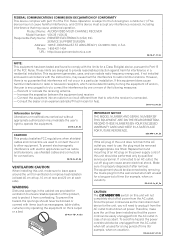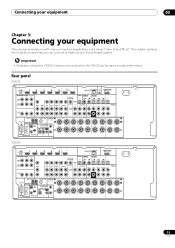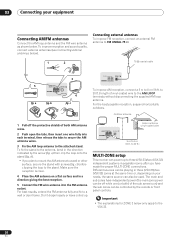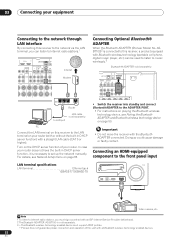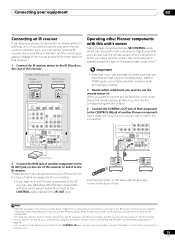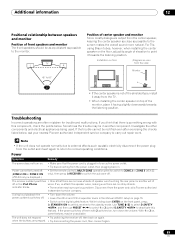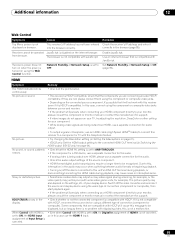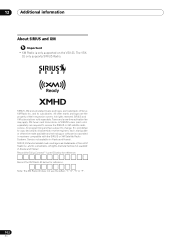Pioneer VSX-32 Support and Manuals
Get Help and Manuals for this Pioneer item

View All Support Options Below
Free Pioneer VSX-32 manuals!
Problems with Pioneer VSX-32?
Ask a Question
Free Pioneer VSX-32 manuals!
Problems with Pioneer VSX-32?
Ask a Question
Most Recent Pioneer VSX-32 Questions
Lost Remote For My Pioneer Vsx-32
lost remote control for Pioneer VSX-32. Trying to purchase new or universal remote have looked on Am...
lost remote control for Pioneer VSX-32. Trying to purchase new or universal remote have looked on Am...
(Posted by Beezue 2 years ago)
When On Pioneer Set.teuner Everything On Bat Sounds Nothing What Happens?
(Posted by Anonymous-168634 2 years ago)
Pioneer Vsx 321 Kp
can you adjust speakers withoutthe remote i have no sound out of sub what can i do without the remot...
can you adjust speakers withoutthe remote i have no sound out of sub what can i do without the remot...
(Posted by pandanmike1115 3 years ago)
Vsx-32 Do Not Turns On. Led 'advanced Mcacc' Stay Blinking.
VSX-32 do not turns on. Led "Advanced MCACC" stay blinking.
VSX-32 do not turns on. Led "Advanced MCACC" stay blinking.
(Posted by jeangrangeon 3 years ago)
Clearing Previous Settings On Vsx-32
How do I clear the previous settings on this Pioneer VSX-32 I have?
How do I clear the previous settings on this Pioneer VSX-32 I have?
(Posted by csshoop 3 years ago)
Pioneer VSX-32 Videos
Popular Pioneer VSX-32 Manual Pages
Pioneer VSX-32 Reviews
We have not received any reviews for Pioneer yet.