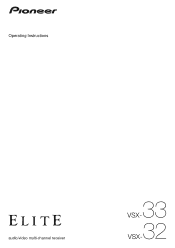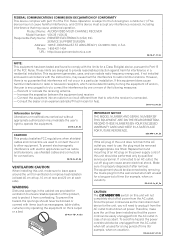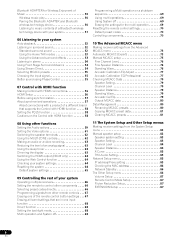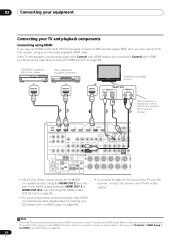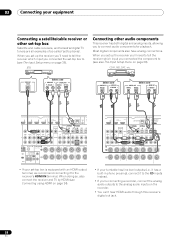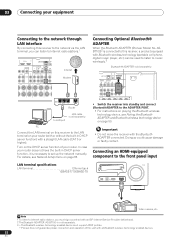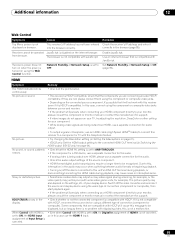Pioneer VSX-32 Support Question
Find answers below for this question about Pioneer VSX-32.Need a Pioneer VSX-32 manual? We have 1 online manual for this item!
Question posted by shenoyganesh24 on January 7th, 2019
Reset Pioneer Vsx-321 - Audio Players & Recorders
only front L and front R speaker works in program Direct mode. center , woofer, and rear speaker NOT WORKING IN PROGRAM DIRECT MODE HOW TO RESET IT
Current Answers
Answer #1: Posted by Odin on January 8th, 2019 12:44 PM
See the instructions at https://isn.page.link/TjPj. (Note that these instructions are for a slightly different model, and may not be precisely applicable to yours. If necessary, consult Pioneer--use the contact information at:
Hope this is useful. Please don't forget to click the Accept This Answer button if you do accept it. My aim is to provide reliable helpful answers, not just a lot of them. See https://www.helpowl.com/profile/Odin.
Related Pioneer VSX-32 Manual Pages
Similar Questions
Pioneer Vsx 321 Kp
can you adjust speakers withoutthe remote i have no sound out of sub what can i do without the remot...
can you adjust speakers withoutthe remote i have no sound out of sub what can i do without the remot...
(Posted by pandanmike1115 3 years ago)
Hello Sir/madam,,,, I Have A Pioneer Vsx-321-k-p,,,
thats HDMI output is sound OK,,,,,but not working video output,,,,,,what can I do ???Please reply me...
thats HDMI output is sound OK,,,,,but not working video output,,,,,,what can I do ???Please reply me...
(Posted by sabarishappy 4 years ago)