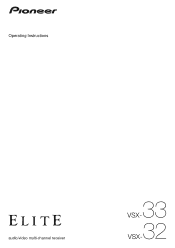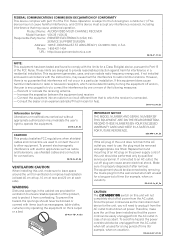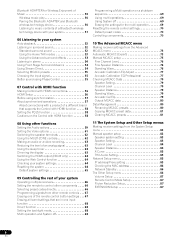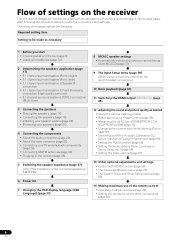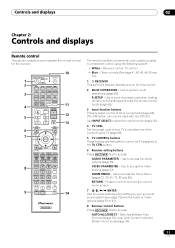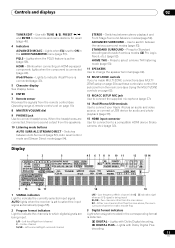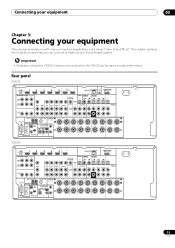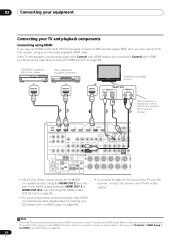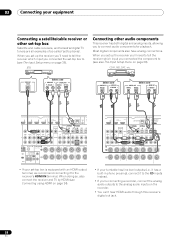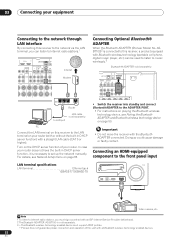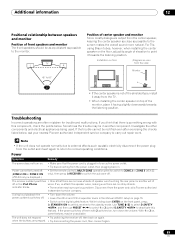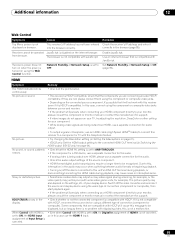Pioneer VSX-32 Support Question
Find answers below for this question about Pioneer VSX-32.Need a Pioneer VSX-32 manual? We have 1 online manual for this item!
Question posted by jimzchighsp on August 25th, 2014
How To Reset Pioneer Vsx 321
The person who posted this question about this Pioneer product did not include a detailed explanation. Please use the "Request More Information" button to the right if more details would help you to answer this question.
Current Answers
Answer #1: Posted by waelsaidani1 on August 25th, 2014 3:14 PM
Resetting the system Use this procedure to reset all the receiver's settings to the factory default. Use the front panel controls to do this. 1 Switch the receiver into standby. 2 While holding down the front panel STEREO/A.L.C button, press and hold =557; STANDBY/ON for about two seconds. The display shows RESET?. 3 Press the front panel AUTO SURR/STREAM DIRECT button. The display shows OK. 4 Press HOME THX to confirm. OK appears in the display to indicate that the receiver has been reset to the factory default settings. • Note that all settings will be saved, even if the receiver is unplugged.
Related Pioneer VSX-32 Manual Pages
Similar Questions
Pioneer Vsx 321 Kp
can you adjust speakers withoutthe remote i have no sound out of sub what can i do without the remot...
can you adjust speakers withoutthe remote i have no sound out of sub what can i do without the remot...
(Posted by pandanmike1115 3 years ago)
Reset Vsx-90
The wireless light is blinking blue. I've tried pushing "Enter" and "Standby/On" buttons simultaneou...
The wireless light is blinking blue. I've tried pushing "Enter" and "Standby/On" buttons simultaneou...
(Posted by rhoch3 3 years ago)
Hello Sir/madam,,,, I Have A Pioneer Vsx-321-k-p,,,
thats HDMI output is sound OK,,,,,but not working video output,,,,,,what can I do ???Please reply me...
thats HDMI output is sound OK,,,,,but not working video output,,,,,,what can I do ???Please reply me...
(Posted by sabarishappy 4 years ago)
Reset Pioneer Vsx-321 - Audio Players & Recorders
only front L and front R speaker works in program Direct mode. center , woofer, and rear speaker NOT...
only front L and front R speaker works in program Direct mode. center , woofer, and rear speaker NOT...
(Posted by shenoyganesh24 5 years ago)