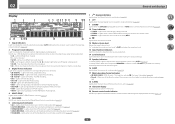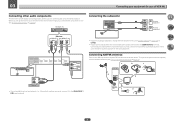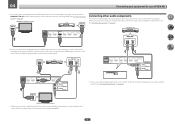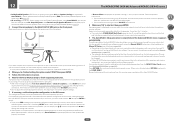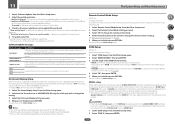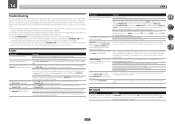Pioneer VSX-90 Support Question
Find answers below for this question about Pioneer VSX-90.Need a Pioneer VSX-90 manual? We have 2 online manuals for this item!
Question posted by rhoch3 on December 14th, 2020
Reset Vsx-90
The wireless light is blinking blue. I've tried pushing "Enter" and "Standby/On" buttons simultaneously, and "Reset" flashes on screen for nano second, then shuts down immediately. Thanks
Current Answers
Answer #1: Posted by INIMITABLE on December 14th, 2020 9:55 AM
Flashing blue light on these receivers means that it is in protect mode. Usually this is caused by a fault in the amp. It can sometimes be reset, and the unit will be fine.
HOW TO RESET;
HOW TO RESET;
Switch the receiver into standby. While holding down ENTER on the front panel, press u STANDBY/ON. The display shows RESET c NO d. Select 'RESET' using PRESET k/l, then press ENTER on the front panel.
I hope this is helpful? PLEASE "ACCEPT" and mark it "HELPFUL" to complement my little effort. Hope to bring you more detailed answers
-INIMITABLE
Related Pioneer VSX-90 Manual Pages
Similar Questions
Hdmi Light Blinking
Hello,I have a VSX-524 Pioneer receiver. I plugged my Amazon Fire tv into one of the HDMI ports. Now...
Hello,I have a VSX-524 Pioneer receiver. I plugged my Amazon Fire tv into one of the HDMI ports. Now...
(Posted by pamps 2 years ago)
The Receiver Is Lowering The Volume
the receiver keeps lowering the volume until you cannot hear anything. We have reset the receiver to...
the receiver keeps lowering the volume until you cannot hear anything. We have reset the receiver to...
(Posted by Allovv 6 years ago)
Vsx 1021 Won't Power On Advanced Mcacc Light Blinking
(Posted by ezcumkin 9 years ago)
How To Reset The Pioneer Vsx-523
We had my elderly mother pushing buttons on our remote and now are unable to get sound from our rece...
We had my elderly mother pushing buttons on our remote and now are unable to get sound from our rece...
(Posted by gschultz 9 years ago)
Pioneer Receiver Vsx 821 Hdmi Light Wont Come On
(Posted by magdkbel10 10 years ago)