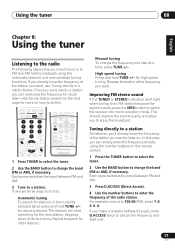Pioneer VSX-815-K Support Question
Find answers below for this question about Pioneer VSX-815-K.Need a Pioneer VSX-815-K manual? We have 1 online manual for this item!
Question posted by mkhasson on October 27th, 2021
Vsx-815 Tuner Will Not Tune Lower Stations On The Band, Until 20 Minute Warmup?
The question says it all, when the receiver is first turned on only the highest stations such as 106.3 will play. Lower stations, such as 91.5 will not play and just a weird bah-bah-bah sound is heard. Even a station such as 101.1 will not play, at first. Same nonsense noise. BUT as the receiver warms up, Mhz by Mhz, lower and lower stations become perfectly audible. First 103.x, then a couple minutes later 101.1, then down to 97.3, and so on. It takes over 20 minutes before stations at the lowest end of the band become playable. In fact, you can "sit" at a frequency thats about to appear and after a while it will come in. The bah-bah-bah switches to a hum and distortion, and then finally tunes it.Can anyone explain what the theory may be that causes this, some oscillator component thats failing but responds better as it warms up? I assume the fix is to replace the tuner assembly, if one can be found. Or just be very patient! :-)
Current Answers
Answer #1: Posted by SonuKumar on October 28th, 2021 7:25 AM
Switch the receiver into standby mode by holding down "Band" and then pressing and holding the "Standby/On" button for about two seconds. When you see "Reset?" appear on the display, press either the left or right arrow button or the "Auto Surround/Stream Direct" button until "OK?" is displayed.
Please respond to my effort to provide you with the best possible solution by using the "Acceptable Solution" and/or the "Helpful" buttons when the answer has proven to be helpful.
Regards,
Sonu
Your search handyman for all e-support needs!!
Answer #2: Posted by Technoprince123 on October 28th, 2021 12:14 AM
https://www.manualslib.com/manual/520507/Pioneer-Vsx-815-S-K.html?page=55
https://manualzz.com/doc/2129818/pioneer-vsx-515-receiver
https://www.fixya.com/support/t25303592-pioneer_vsx_d601_save_fm_radio_stations
Please response if this answer is acceptable and solw your problem thanks
Related Pioneer VSX-815-K Manual Pages
Similar Questions
My Pioneer Av Recieve Vsx-1131. My Question Is: On The Display It’s Showing
VSX-1131 Display showing " NG:LCRSLSRBLBR. Error not going away . What should I do to reset it back ...
VSX-1131 Display showing " NG:LCRSLSRBLBR. Error not going away . What should I do to reset it back ...
(Posted by amwaba2000 2 years ago)
Pioneer Vsx-1022-k A/v Receiver Will This Receiver Control 2 Zones?
(Posted by wildwkeit 10 years ago)
Vsx 1122 Errror Av2013 Says That The Vsx1122k Is Not Controllable.
(Posted by mickyf 10 years ago)