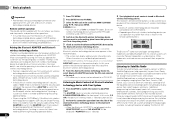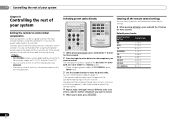Pioneer VSX-821-K Support Question
Find answers below for this question about Pioneer VSX-821-K.Need a Pioneer VSX-821-K manual? We have 1 online manual for this item!
Question posted by TAREdlgr on November 2nd, 2013
How Do I Set Up Bluetooth On My Pioneer Vsx 821
The person who posted this question about this Pioneer product did not include a detailed explanation. Please use the "Request More Information" button to the right if more details would help you to answer this question.
Current Answers
Related Pioneer VSX-821-K Manual Pages
Similar Questions
Bluetooth Vsx 523 Connectivitt
How to activate Bluetooth connectivity of VSX 523 with smart phone?
How to activate Bluetooth connectivity of VSX 523 with smart phone?
(Posted by unnikrishnanperamane 1 year ago)
Clearing Previous Settings On Vsx-32
How do I clear the previous settings on this Pioneer VSX-32 I have?
How do I clear the previous settings on this Pioneer VSX-32 I have?
(Posted by csshoop 3 years ago)
How To Pair Pioneer Bluetooth Adapter As-bt100 Vsx-821-k
(Posted by jachezl 10 years ago)
Pioneer Vsx-821
Hello all, Day a go I got new VSX-821 and while connecting it to my sterio system done one stupid...
Hello all, Day a go I got new VSX-821 and while connecting it to my sterio system done one stupid...
(Posted by neorvt 12 years ago)