Pioneer VSX-821-K Support Question
Find answers below for this question about Pioneer VSX-821-K.Need a Pioneer VSX-821-K manual? We have 1 online manual for this item!
Question posted by jachezl on April 16th, 2014
How To Pair Pioneer Bluetooth Adapter As-bt100 Vsx-821-k
The person who posted this question about this Pioneer product did not include a detailed explanation. Please use the "Request More Information" button to the right if more details would help you to answer this question.
Current Answers
There are currently no answers that have been posted for this question.
Be the first to post an answer! Remember that you can earn up to 1,100 points for every answer you submit. The better the quality of your answer, the better chance it has to be accepted.
Be the first to post an answer! Remember that you can earn up to 1,100 points for every answer you submit. The better the quality of your answer, the better chance it has to be accepted.
Related Pioneer VSX-821-K Manual Pages
Owner's Manual - Page 1


....ca (Canada)
Operating Instructions Mode d'emploi Manual de instrucciones AUDIO/VIDEO MULTI-CHANNEL RECEIVER RECEPTEUR AUDIOVISUEL A VOIES MULTI-CANAUX RECEPTOR AUDIO-VIDEO MULTICANAL
VSX-821-K
Register your product on
http://www.pioneerelectronics.com (US) http...that meet your needs.
• Receive a free Pioneer newsletter
Registered customers can opt in to receive a monthly newsletter.
Owner's Manual - Page 4


... digital set-top box 15 Connecting an HDD/DVD recorder, Blu-ray Disc recorder and other video sources 16 Using the component video jacks 16 Connecting other audio components 17 Connecting optional Bluetooth® ADAPTER 17 Connecting your SiriusConnect™ Tuner 17 Connecting antennas 18 Using external antennas 18 Connecting to the front panel video...
Owner's Manual - Page 6


...lights when the component is no sound...ADAPTER input).
DIMMER - The listening mode when the sound is selected (page 19).
3 Receiver control buttons SPEAKERS -
Switches the display of remote control on page 9).
7 MASTER VOLUME dial
8 STANDBY/ON
9 PHONES jack Use to preset the channel in four steps. CHANNEL RECEIVER VSX-821...
4
MCACC
5 26
7
AUDIO/ VIDEO MULTI- The brightness ...
Owner's Manual - Page 7
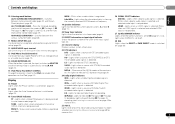
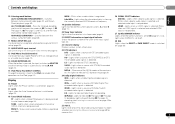
...to connect a microphone when performing Auto MCACC setup (page 20).
12 AUDIO/VIDEO input terminal See Connecting to ADAPTER and the listening mode is detected.
HDMI - Lights when the DIRECT ...system information.
23 DTS indicators DTS - DIGITAL - Lights when a source with DTS encoded audio signals is being received in sleep mode (page 8).
21 PRESET information or input signal indicator...
Owner's Manual - Page 8


... input source to access: AUDIO PARAMETER - Press for recall (page 28).
MENU - These buttons also function as described below. Press RECEIVER first to control other components with the remote control (page...DVR/BDR CD
CD-R
CH
5 ADAPTER iPod USB VIDEO 1
VIDEO 2 TUNER SIRIUS VOL
11 12
AUTO/
ALC/ BD MENU
6
DIRECT STEREO STANDARD ADV SURR
AUDIO PARAMETER
TOP
7 MENU
TUNER EDIT MASTER...
Owner's Manual - Page 9


...or environmental public instruction's rules that have different voltages. When disposing of the component to compressed audio sources (page 30).
Loading the batteries
MIDNIGHT - Switches to select channels. ...Batteries with the unit are obstacles between the hard disk, DVD and VCR controls for Pioneer TVs.
10 Number buttons and other buttons that is emitting infrared rays. •...
Owner's Manual - Page 11


...front height speakers
Right
Left
R ANALOG L AUDIO IN
R SPEAKER
Surround back or front ...
IN 1 (DVD) ASSIGNABLE
IN 2 (DVR/ BDR)
IN DVD IN IN IN
L
ADAPTER PORT
(Single) (OUTPUT 5 V
PRE OUT 0.1 A MAX)
R
ANTENNA
FM
CD
UNBAL...FRONT L
CENTER
RSURROUND L
BR
L
R
IN L
IN
MONITOR OUT Y
PB
PR
COMPONENT VIDEO
TV/SAT BD
R DVD
SUBWOOFER PRE OUT
SPEAKERS
Class 2 Wiring
CAUTION
•...
Owner's Manual - Page 14


...BD IN VIDEO 1 IN
OUT COAXIAL IN 1
IN 1
ASSIGNABLE
IN OPTICAL
2
ASSIGNABLE
VIDEO
(CD)
AUDIO
SURR BACK/
DVR/BDR CD-R/TAPE FRONT HEIGHT
(TV/SAT) (CD-R/TAPE)
MONITOR TV/SAT BD...IN DVD IN IN IN
L
ADAPTER PORT
(Single) (OUTPUT 5 V
PRE OUT 0.1 A MAX)
R
ANTENNA
FM
CD
UNBAL 75
L
AM LOOP
IN
SIRIUS A R FRONT L
R
IN L
IN
CENTER
MONITOR OUT Y
PB
PR
COMPONENT VIDEO
TV/SAT BD
R ...
Owner's Manual - Page 15
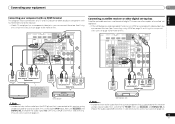
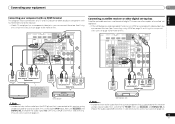
.../ BDR)
IN DVD IN IN IN
L
ADAPTER PORT
(Single) (OUTPUT 5 V
PRE OUT 0.1 A MAX)
R
ANTENNA
FM
CD
UNBAL 75
L
AM LOOP
IN
SIRIUS A R FRONT L
R
IN L
IN
CENTER
MONITOR OUT Y
PB
PR
COMPONENT VIDEO
TV/SAT BD
R SUBWOOFER
DVD PRE OUT
VIDEO IN
TV
OPTICAL
R
L
DIGITAL AUDIO OUT ANALOG AUDIO OUT
Select one
Set-top box...
Owner's Manual - Page 16


...ADAPTER PORT
(Single) (OUTPUT 5 V
PRE OUT 0.1 A MAX)
R
ANTENNA
FM
CD
UNBAL 75
L
AM LOOP
IN
SIRIUS A R FRONT L
R
IN L
IN
CENTER
MONITOR OUT Y
PB
PR
COMPONENT VIDEO
TV/SAT BD
R SUBWOOFER
DVD PRE OUT
Using the component video jacks
Component video should deliver superior picture quality when compared to choose the audio...PB
PR
COMPONENT VIDEO
TV/SAT BD
L
ADAPTER PORT
(...
Owner's Manual - Page 17


... is connected to this receiver using a coaxial cable, first, switch to the CD-R input, then use RECEIVER and SIGNAL SEL to the audio from analog components. Connecting optional Bluetooth® ADAPTER
When the Bluetooth ADAPTER (Pioneer Model No. HDMI
DVR/BDR IN DVD IN
BD IN VIDEO 1 IN
OUT COAXIAL IN 1
IN 1
ASSIGNABLE
IN OP
2
ASS
VIDEO...
Owner's Manual - Page 19


...of this receiver.
• Push down on the PUSH OPEN tab to connect your nearest Pioneer authorized independent service company for iPod.
• For instructions on playing the iPod, see... to control playback of audio content from your iPod using the USB interface on the front of this receiver.
Switch the receiver into standby then connect your components to this receiver, including...
Owner's Manual - Page 22


...ALC/ BD MENU
DIRECT STEREO STANDARD ADV SURR
AUDIO PARAMETER
TOP MENU
TUNE
TUNER EDIT MASTER
TOOLS VOLUME MENU
ENTER
PRESET
PRESET
DVR/BDR CD
CD-R
CH
ADAPTER iPod USB VIDEO 1
HOME MENU
SETUP iPod ...Setup is set to ON, the input is an MPEG audio option, set to a multichannel listening mode if you want to check on the playback component (for O1 or O2. Start by switching on the front...
Owner's Manual - Page 23


...
TUNER
IN 2
(DVR/
BDR)
IN
MONITOR OUT Y
PB
PR
COMPONENT VIDEO
TV/SAT BD
L IN R
DVD
Audio
DVR/BDR CD-R CD
TV
BD DVD
RECEIVER
SIGNAL SEL 0
A...AUDIO
SURR BACK/
DVR/BDR CD-R/TAPE FRONT HEIGHT
BD IN OUT
L
ADAPTER PORT
(Single) (OUTPUT 5 V
PRE OUT 0.1A MAX)
ADAPTER
1. Other than CD input
RECEIVER
SIGNAL SEL
0 C1
Audio
1. CD-R (CD-R input)
2. Important
• Pioneer...
Owner's Manual - Page 25
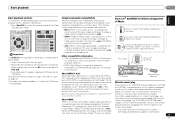
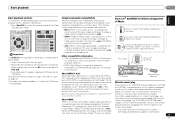
...the U.S. Compressed audio compatibility
Note that DRM-protected files will not play
When the Bluetooth ADAPTER (Pioneer Model No. ...audio files:
• MP3 (MPEG-1/2/2.5 Audio Layer 3) - This receiver plays back WMA files encoded using a commercially available transmitter supporting Bluetooth wireless technology, you can listen to 192 kbps (128 kbps or higher recommended); AS-BT100...
Owner's Manual - Page 26
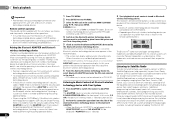
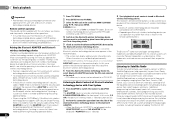
... device and Bluetooth ADAPTER.
• To enable Bluetooth communication, pairing should be compatible with the SIRIUS tuner. SIRIUS Satellite Radio is the step necessary to register Bluetooth wireless technology device to make pairing, place it near the system and set it and subscribe to follow installation and setup instructions are registered trademarks owned by Pioneer Corporation is...
Owner's Manual - Page 30


...) on the remote control. • The audio is heard from a Bluetooth wireless technology device.
05 Listening to your speakers...
30
En
F.S.S.ADVANCE (Front Stage Surround ADVANCE)
Allows you to create natural surround sound effects using just the front speakers and the subwoofer. You can only selected when the ADAPTER...
Owner's Manual - Page 33


...MIDNIGHT SPEAKERS LEV
7
8
9
DIMMER SIGNAL SEL
CLR
0
/ +10 D.ACCESS
LEV ENTER
PHASE CH SHIFT
ADAPTER iPod USB VIDEO 1 VIDEO 2 TUNER SIRIUS VOL
RECEIVER
1 Press input function buttons to select the input function...you want to record (see Connecting other audio components on page 17 for more details about the lip-sync feature of the source
component. These cannot be more on the ...
Owner's Manual - Page 45


...Bluetooth ADAPTER and the ADAPTER PORT terminal of the source component, it is not too far from the HDMI terminal.
Check that are correctly connected. The Bluetooth wireless technology device may cause noise or interrupted audio. In this case, connect using the component... over for sending audio to
the default. If such an object is correct. The pairing setting was deleted ...
Owner's Manual - Page 47


...hearing adapts. S001a_A1_En
Published by playing it there. All Rights Reserved. Guard against this by Audio Spectrum Analyzer
Audio Section...Pioneer Corporation. the use headphones while operating a motorized vehicle; Copyright © 2010 Pioneer... (75 Ω) Component Video Y: 1.0 Vp-p (75 Ω)
PB, PR: 0.7 Vp-p (75 Ω) Corresponding maximum resolution
Component Video 1080p (1125p)...
Similar Questions
Pioneer As Bt100 Bluetooth Adapter Alternatives.
Pioneer as bt100 bluetooth adapter alternatives.
Pioneer as bt100 bluetooth adapter alternatives.
(Posted by rajibraycv 4 years ago)
How To Pair Pioneer As-bt200 Bluetooth Adapter With Vsx 521
(Posted by osko8HUM 9 years ago)
Pioneer Vsx-821
Hello all, Day a go I got new VSX-821 and while connecting it to my sterio system done one stupid...
Hello all, Day a go I got new VSX-821 and while connecting it to my sterio system done one stupid...
(Posted by neorvt 12 years ago)

