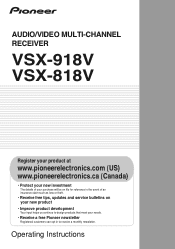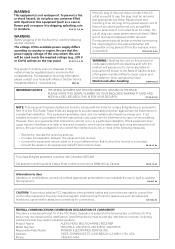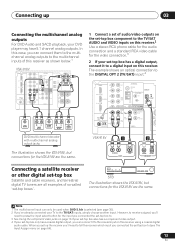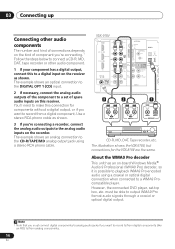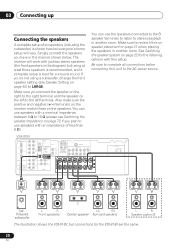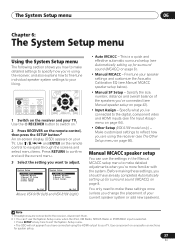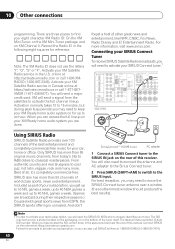Pioneer VSX 818V Support Question
Find answers below for this question about Pioneer VSX 818V - AV Receiver.Need a Pioneer VSX 818V manual? We have 1 online manual for this item!
Question posted by lcounts on July 10th, 2012
How To Disable Upscaling. When Changing Channels, Loss Of Signal To Hdmi Poet
The person who posted this question about this Pioneer product did not include a detailed explanation. Please use the "Request More Information" button to the right if more details would help you to answer this question.
Current Answers
Related Pioneer VSX 818V Manual Pages
Similar Questions
Pioneer Receiver
I am having problem with my receiver when I change channels from sdchannels to hd channels my pictur...
I am having problem with my receiver when I change channels from sdchannels to hd channels my pictur...
(Posted by Wg17732 6 years ago)
Streaming With This Unit And A Pioneer Plasma Tv With No Hdmi Input
HI. i have the Pioneer VSX81TXV - AV Receiver and a 60 inch Pioneer plasma tv from 2008 with no hdmi...
HI. i have the Pioneer VSX81TXV - AV Receiver and a 60 inch Pioneer plasma tv from 2008 with no hdmi...
(Posted by macbarb 7 years ago)
Pioneer Vsx-818v Interface
I have a pioneer vsx-818v that sounds great but none of the lights on the receiver's interface work ...
I have a pioneer vsx-818v that sounds great but none of the lights on the receiver's interface work ...
(Posted by jalton15221 11 years ago)
No Sound From Right Channel On Surround.
All other channels are working but not the right front surtround channel. What could be wrong?
All other channels are working but not the right front surtround channel. What could be wrong?
(Posted by alwburgess 13 years ago)
Rear Surround Speakers Do Not Sound At All
The left channels do not sound at all (rear surround speakers) despite a sucessful test tone.
The left channels do not sound at all (rear surround speakers) despite a sucessful test tone.
(Posted by edwinbarreto7 13 years ago)