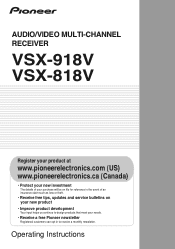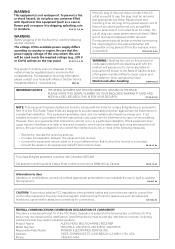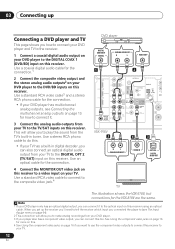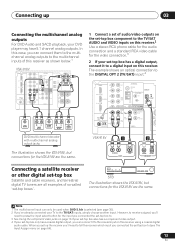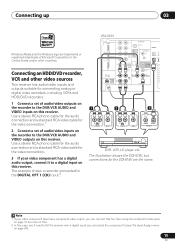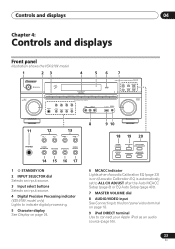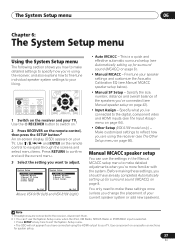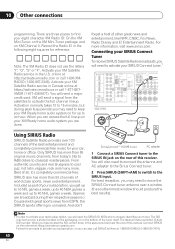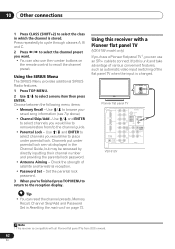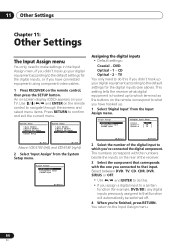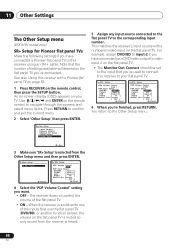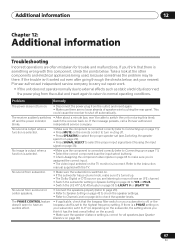Pioneer VSX 818V Support Question
Find answers below for this question about Pioneer VSX 818V - AV Receiver.Need a Pioneer VSX 818V manual? We have 1 online manual for this item!
Question posted by jalton15221 on August 9th, 2012
Pioneer Vsx-818v Interface
I have a pioneer vsx-818v that sounds great but none of the lights on the receiver's interface work at all and the input can't be changed. Im stuck so any tips will help. thanks.
Current Answers
Related Pioneer VSX 818V Manual Pages
Similar Questions
I Am Looking For Slovak Or Czech Manual For Pioneer Vsx- 819h - K - Av Receiver
I am looking for Slovak or Czech manual for Pioneer VSX- 819H - K - AV Receiver
I am looking for Slovak or Czech manual for Pioneer VSX- 819H - K - AV Receiver
(Posted by lubourban 7 years ago)
Pioneer Vsx 818 Amp Error/overload Message. Won't Power On. Is It A Costly Rep
(Posted by ameriband1 10 years ago)
Pioneer Htp-2920 Home Theater SystemConnect To Cable Box Or Tv?
I hooked up htp2920 as instructed. I hooke the cables from the pioneer system directly to tv., not...
I hooked up htp2920 as instructed. I hooke the cables from the pioneer system directly to tv., not...
(Posted by mmorris3 13 years ago)