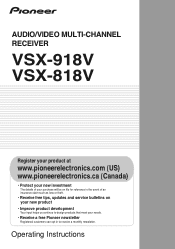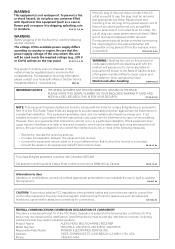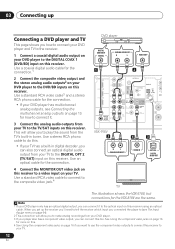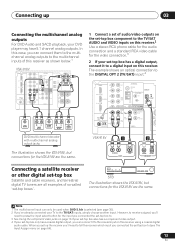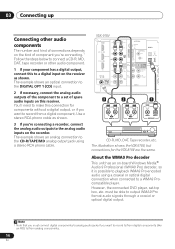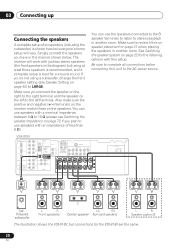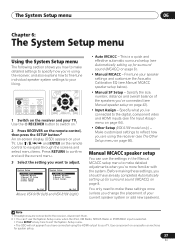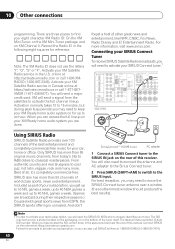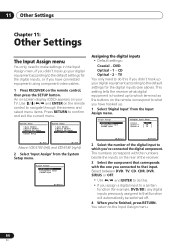Pioneer VSX 818V Support Question
Find answers below for this question about Pioneer VSX 818V - AV Receiver.Need a Pioneer VSX 818V manual? We have 1 online manual for this item!
Question posted by robhearnes on January 6th, 2020
Speaker Setup
why doesn't my centre and rear speakers work
Current Answers
Answer #1: Posted by Odin on January 7th, 2020 9:52 AM
See No sound from surround or center speakers at https://www.manualslib.com/manual/130539/Pioneer-Vsx-818v.html?page=67. (You can navigate to the referenced pages from the top of this page.)
Hope this is useful. Please don't forget to click the Accept This Answer button if you do accept it. My aim is to provide reliable helpful answers, not just a lot of them. See https://www.helpowl.com/profile/Odin.
Related Pioneer VSX 818V Manual Pages
Similar Questions
I Am Looking For Slovak Or Czech Manual For Pioneer Vsx- 819h - K - Av Receiver
I am looking for Slovak or Czech manual for Pioneer VSX- 819H - K - AV Receiver
I am looking for Slovak or Czech manual for Pioneer VSX- 819H - K - AV Receiver
(Posted by lubourban 7 years ago)
Pioneer Vsx-818v Interface
I have a pioneer vsx-818v that sounds great but none of the lights on the receiver's interface work ...
I have a pioneer vsx-818v that sounds great but none of the lights on the receiver's interface work ...
(Posted by jalton15221 11 years ago)
Pioneer Htp-2920 Home Theater SystemConnect To Cable Box Or Tv?
I hooked up htp2920 as instructed. I hooke the cables from the pioneer system directly to tv., not...
I hooked up htp2920 as instructed. I hooke the cables from the pioneer system directly to tv., not...
(Posted by mmorris3 13 years ago)
Rear Surround Speakers Do Not Sound At All
The left channels do not sound at all (rear surround speakers) despite a sucessful test tone.
The left channels do not sound at all (rear surround speakers) despite a sucessful test tone.
(Posted by edwinbarreto7 13 years ago)