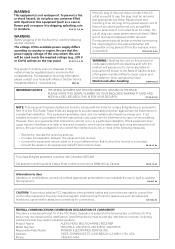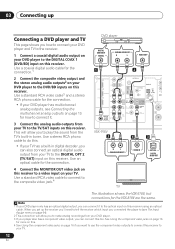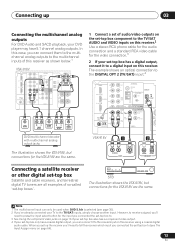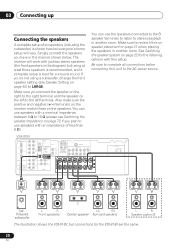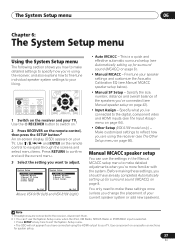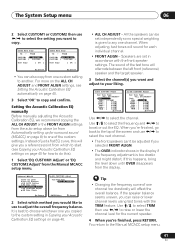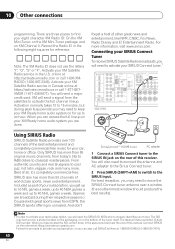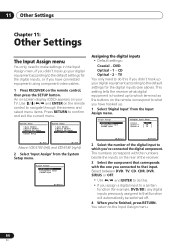Pioneer VSX 818V Support Question
Find answers below for this question about Pioneer VSX 818V - AV Receiver.Need a Pioneer VSX 818V manual? We have 1 online manual for this item!
Question posted by edwinbarreto7 on June 17th, 2010
Rear Surround Speakers Do Not Sound At All
The left channels do not sound at all (rear surround speakers) despite a sucessful test tone.
Current Answers
Related Pioneer VSX 818V Manual Pages
Similar Questions
I Am Looking For Slovak Or Czech Manual For Pioneer Vsx- 819h - K - Av Receiver
I am looking for Slovak or Czech manual for Pioneer VSX- 819H - K - AV Receiver
I am looking for Slovak or Czech manual for Pioneer VSX- 819H - K - AV Receiver
(Posted by lubourban 7 years ago)
Pioneer Vsx-818v Interface
I have a pioneer vsx-818v that sounds great but none of the lights on the receiver's interface work ...
I have a pioneer vsx-818v that sounds great but none of the lights on the receiver's interface work ...
(Posted by jalton15221 11 years ago)
Pioneer Htp-2920 Home Theater SystemConnect To Cable Box Or Tv?
I hooked up htp2920 as instructed. I hooke the cables from the pioneer system directly to tv., not...
I hooked up htp2920 as instructed. I hooke the cables from the pioneer system directly to tv., not...
(Posted by mmorris3 13 years ago)
No Sound From Right Channel On Surround.
All other channels are working but not the right front surtround channel. What could be wrong?
All other channels are working but not the right front surtround channel. What could be wrong?
(Posted by alwburgess 13 years ago)