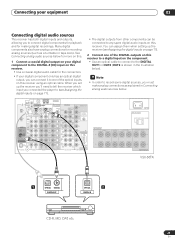Pioneer VSX-56TXi Support Question
Find answers below for this question about Pioneer VSX-56TXi.Need a Pioneer VSX-56TXi manual? We have 1 online manual for this item!
Question posted by mastelko on July 24th, 2022
The Volume Only Goes To About 22 And Will Not Go Any Higher What Could Be The Pt
The person who posted this question about this Pioneer product did not include a detailed explanation. Please use the "Request More Information" button to the right if more details would help you to answer this question.
Current Answers
Answer #1: Posted by SonuKumar on July 24th, 2022 9:54 PM
https://www.manualslib.com/manual/310890/Pioneer-Elite-Vsx-56txi.html?page=66
reset the unit and check if it is properly working, other wise some parts has to repaced
Please respond to my effort to provide you with the best possible solution by using the "Acceptable Solution" and/or the "Helpful" buttons when the answer has proven to be helpful.
Regards,
Sonu
Your search handyman for all e-support needs!!
Related Pioneer VSX-56TXi Manual Pages
Similar Questions
My Receiver Don’t Transmit Right Sounds
I have been testing my receiver, and the problem is that it don't send right sounds to any of the sp...
I have been testing my receiver, and the problem is that it don't send right sounds to any of the sp...
(Posted by jesusguillermovl 5 years ago)
Pionerr Vsx-522 No Fm Sound
no sound output in fm radion playback Am radio sound yesCD sound yesSimple 2 speaker setup for 2ch s...
no sound output in fm radion playback Am radio sound yesCD sound yesSimple 2 speaker setup for 2ch s...
(Posted by Cherii 7 years ago)
Volume Does Not Work
i was hooking up speakers to my vsx-509s and now there is no volume control. is there a fuse or some...
i was hooking up speakers to my vsx-509s and now there is no volume control. is there a fuse or some...
(Posted by bobcam90 8 years ago)
Volume Balance Between Left Ant Right Speakers.
Hello, I have a Pioneer VSX-520 connected to two floor standing speakers (Klipsch RF-62). The probl...
Hello, I have a Pioneer VSX-520 connected to two floor standing speakers (Klipsch RF-62). The probl...
(Posted by amitrivkin 12 years ago)