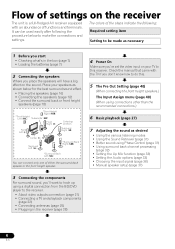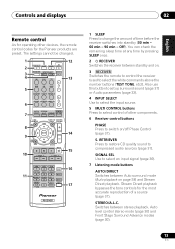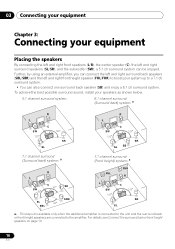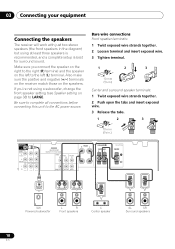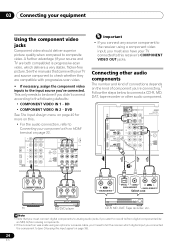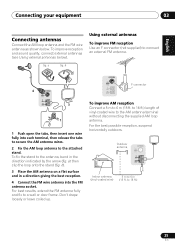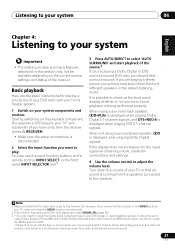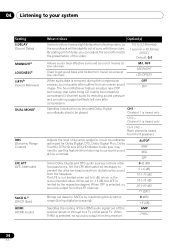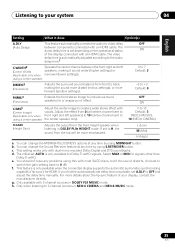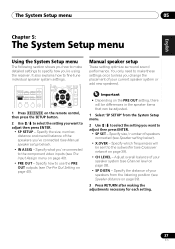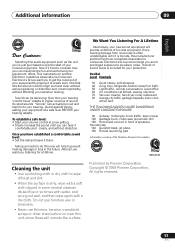Pioneer VSX-520-K Support Question
Find answers below for this question about Pioneer VSX-520-K.Need a Pioneer VSX-520-K manual? We have 1 online manual for this item!
Question posted by amitrivkin on April 10th, 2012
Volume Balance Between Left Ant Right Speakers.
Hello, I have a Pioneer VSX-520 connected to two floor standing speakers (Klipsch RF-62).
The problem is that when I lower the volume to the minimum possible to hear (volume 1) only the left speaker is sound. Only when I increase the volume (volume 2 and higher) the right speaker is also sound. I tried to change sides between the speakers (L/R to R/L) but the problem remains, so it is not concerning the speakers but the receiver.
I tried to search the Balance option on the remote control and also in the manual; however the only balance options I found regarded automatic balance between other speakers connection and sub and not balance of left to right speakers.
I would be very happy to hear from you how can I overcome this problem because clearly unequally volume between left and right speakers hampers the music sound quality and enjoyment.
Current Answers
Related Pioneer VSX-520-K Manual Pages
Similar Questions
My Left Rear Suround Speaker Not On
When dvd on left rear speaker off when i use cd its working
When dvd on left rear speaker off when i use cd its working
(Posted by davek706 7 years ago)
Vsx-521-k .how Do I Balance Left And Right Speaker Volume.
(Posted by javiejts1 9 years ago)
Maximum Volume Setting On My Receiver Is 48. How Can I Increase The Volume
(Posted by robertrouda 10 years ago)
Sony Speakers Not Working Out Of Pioneer Receiver Through Portable A Input.
I have used my Pioneer receiver and Sony speakers for a few months now and have run into no issues. ...
I have used my Pioneer receiver and Sony speakers for a few months now and have run into no issues. ...
(Posted by gummbran 12 years ago)
Vsx-52 Av Receiver
No Sound From Zone 2 Speakers..
Checked all wiring, configurations, speakers functional, volume is up, mute is off, input works fine...
Checked all wiring, configurations, speakers functional, volume is up, mute is off, input works fine...
(Posted by conforti 12 years ago)