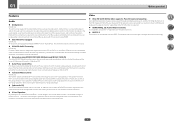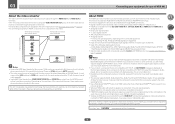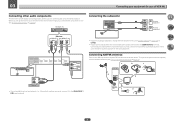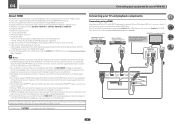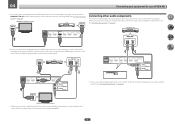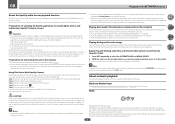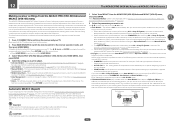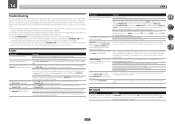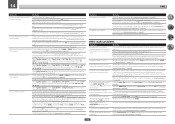Pioneer VSX-45 Support Question
Find answers below for this question about Pioneer VSX-45.Need a Pioneer VSX-45 manual? We have 2 online manuals for this item!
Question posted by lovergirlpixie on March 19th, 2016
Advanced Mcacc Error
Current Answers
Answer #1: Posted by BusterDoogen on March 19th, 2016 5:40 PM
I hope this is helpful to you!
Please respond to my effort to provide you with the best possible solution by using the "Acceptable Solution" and/or the "Helpful" buttons when the answer has proven to be helpful. Please feel free to submit further info for your question, if a solution was not provided. I appreciate the opportunity to serve you!
Related Pioneer VSX-45 Manual Pages
Similar Questions
How do I reset the "Advanced MCACC" it is flashing and won't stop...I don't know what happened to it...
When I plug in the unit the power does not come on right away. The FL OFF Light just blinks then af...