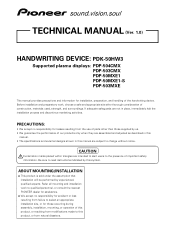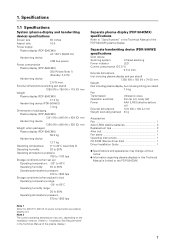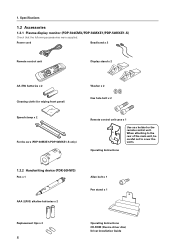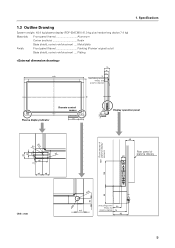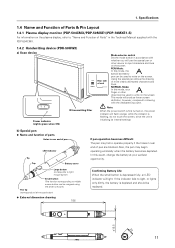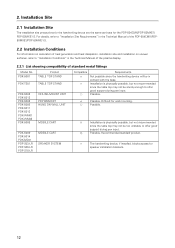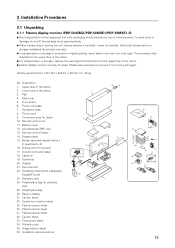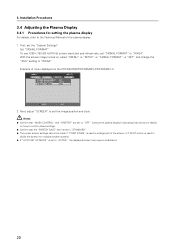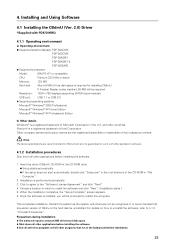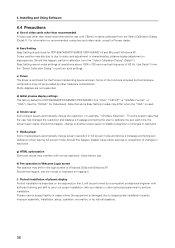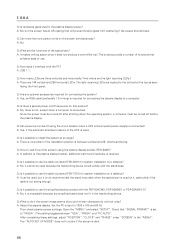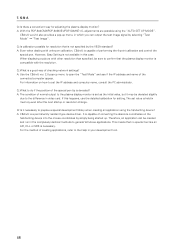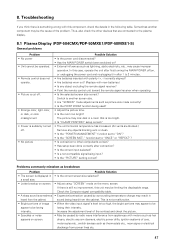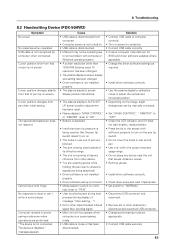Pioneer PDP-504CMX Support Question
Find answers below for this question about Pioneer PDP-504CMX.Need a Pioneer PDP-504CMX manual? We have 1 online manual for this item!
Question posted by Mary1956 on April 11th, 2013
How Do I Connect My Pdp405cmx To My Cable?
The person who posted this question about this Pioneer product did not include a detailed explanation. Please use the "Request More Information" button to the right if more details would help you to answer this question.
Current Answers
Related Pioneer PDP-504CMX Manual Pages
Similar Questions
Need Speakers
Hi, Can someone please tell me, what speakers go with this TV model? I will appreciate it. Thanks!
Hi, Can someone please tell me, what speakers go with this TV model? I will appreciate it. Thanks!
(Posted by Morales3 2 years ago)
Pioneer Plasma Tv Pdp-5010fd Does Not Turn On
(Posted by navale 9 years ago)
Table Top Stand
Where can I purchase a table tops stand for my PDP-504CMX?
Where can I purchase a table tops stand for my PDP-504CMX?
(Posted by kimberlychiara 10 years ago)
Cables For Pioneer Pdp-4360hd Plasma Display System
RE: PioneerPDP-4360HD Plasma Display System I recently relocated to Vancouver, during the move I lo...
RE: PioneerPDP-4360HD Plasma Display System I recently relocated to Vancouver, during the move I lo...
(Posted by rahimlavji 11 years ago)