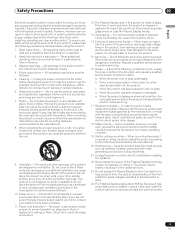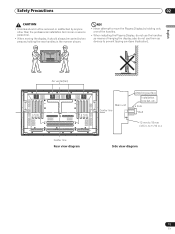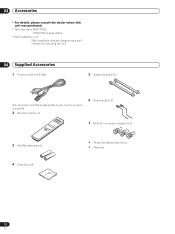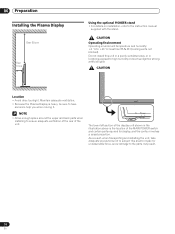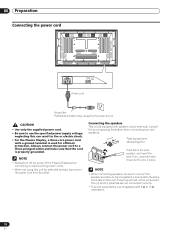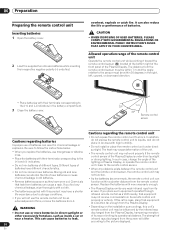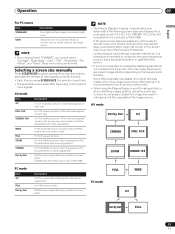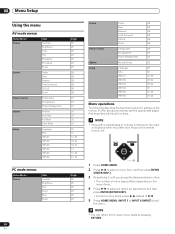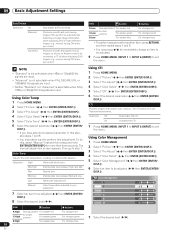Pioneer PRO-FHD1 Support Question
Find answers below for this question about Pioneer PRO-FHD1.Need a Pioneer PRO-FHD1 manual? We have 1 online manual for this item!
Question posted by uglybob54 on April 12th, 2018
Over The Air Antennea
how can i hook up a roof top antenna .
Current Answers
Related Pioneer PRO-FHD1 Manual Pages
Similar Questions
Pioneer Elite Pro-fhd1
how can i connect a standard tv antenna to view non cable or satellite tv stations.
how can i connect a standard tv antenna to view non cable or satellite tv stations.
(Posted by uglybob54 6 years ago)
Can I Still Get A Table Stand For My Pioneer Elite 60' Plasma Pro-607pu?
How much does the Pioneer Elite 60" Plasma Pro-607PU weight? I need to purchase some sort of stand f...
How much does the Pioneer Elite 60" Plasma Pro-607PU weight? I need to purchase some sort of stand f...
(Posted by clcgmc 8 years ago)
Pioneer Elite Plasma Pro-ro4u No Signal When Connected Dish Sat Receiver.
(Posted by jadgjust4u 10 years ago)
Pioneer Elite Plasma Tv Pro-ro4u No Signal With Satellite Conection
(Posted by jadgjust4u 10 years ago)
My Pro-fhd1pk Tv Screen Flickers
My TV comes on but the screen flickers every sec
My TV comes on but the screen flickers every sec
(Posted by fbamidele 11 years ago)