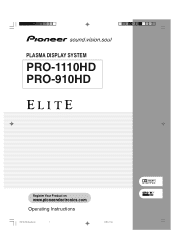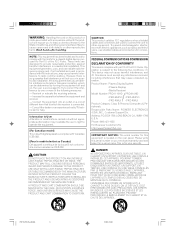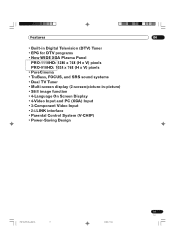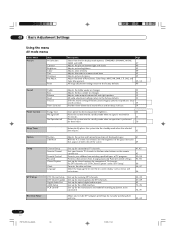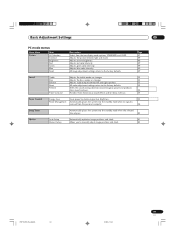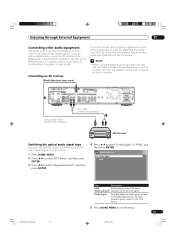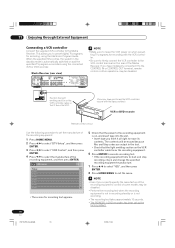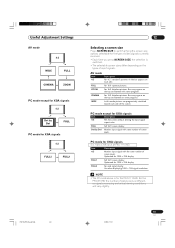Pioneer PRO-1110HD Support and Manuals
Get Help and Manuals for this Pioneer item

View All Support Options Below
Free Pioneer PRO-1110HD manuals!
Problems with Pioneer PRO-1110HD?
Ask a Question
Free Pioneer PRO-1110HD manuals!
Problems with Pioneer PRO-1110HD?
Ask a Question
Most Recent Pioneer PRO-1110HD Questions
Pioneer Elite Plasma Pro-ro4u No Signal When Connected Dish Sat Receiver.
(Posted by jadgjust4u 10 years ago)
Pioneer Elite Plasma Tv Pro-ro4u No Signal With Satellite Conection
(Posted by jadgjust4u 10 years ago)
Popular Pioneer PRO-1110HD Manual Pages
Pioneer PRO-1110HD Reviews
We have not received any reviews for Pioneer yet.