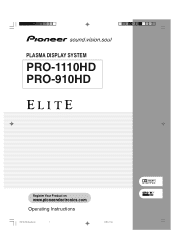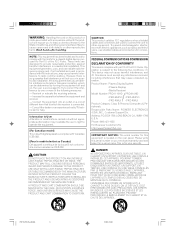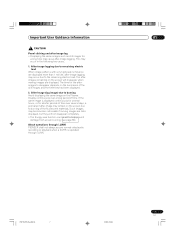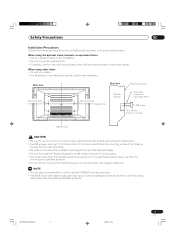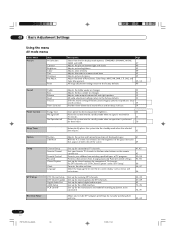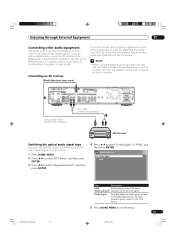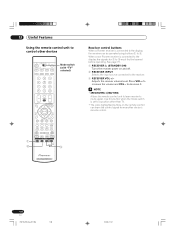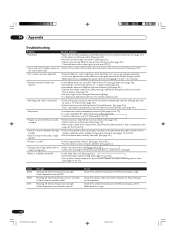Pioneer PRO-1110HD Support Question
Find answers below for this question about Pioneer PRO-1110HD.Need a Pioneer PRO-1110HD manual? We have 1 online manual for this item!
Question posted by jadgjust4u on October 6th, 2013
Pioneer Elite Plasma Pro-ro4u No Signal When Connected Dish Sat Receiver.
The person who posted this question about this Pioneer product did not include a detailed explanation. Please use the "Request More Information" button to the right if more details would help you to answer this question.
Current Answers
Related Pioneer PRO-1110HD Manual Pages
Similar Questions
Pro150fd-tts
Hello......i'm in desperate need of PRO150FD-TTS................Please let me know where i can purch...
Hello......i'm in desperate need of PRO150FD-TTS................Please let me know where i can purch...
(Posted by traceya64 7 years ago)
Can I Still Get A Table Stand For My Pioneer Elite 60' Plasma Pro-607pu?
How much does the Pioneer Elite 60" Plasma Pro-607PU weight? I need to purchase some sort of stand f...
How much does the Pioneer Elite 60" Plasma Pro-607PU weight? I need to purchase some sort of stand f...
(Posted by clcgmc 8 years ago)
Where To Get A Remote Controller For Pioneer Elite Pro 507pu.will Universal Wor
Where to get remote controller for pioneer elite plasma 507pu tv. or will a universal remote work.. ...
Where to get remote controller for pioneer elite plasma 507pu tv. or will a universal remote work.. ...
(Posted by scp777 9 years ago)
Pioneer Elite Plasma Tv Pro-ro4u No Signal With Satellite Conection
(Posted by jadgjust4u 10 years ago)