Pioneer PRO-930HD Support and Manuals
Get Help and Manuals for this Pioneer item
This item is in your list!

View All Support Options Below
Free Pioneer PRO-930HD manuals!
Problems with Pioneer PRO-930HD?
Ask a Question
Free Pioneer PRO-930HD manuals!
Problems with Pioneer PRO-930HD?
Ask a Question
Most Recent Pioneer PRO-930HD Questions
Popular Pioneer PRO-930HD Manual Pages
Owner's Manual - Page 3
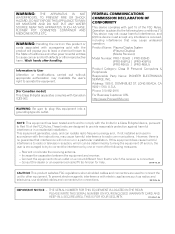
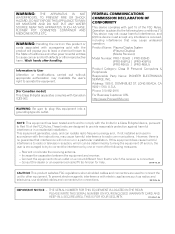
...Plasma Display System (Plasma Display) (Media Receiver)
Model Number: PRO-1130HD PRO-930HD (PRO-506PU) (PRO-436PU) (PRO-R06U) (PRO-R06U)
Product Category: Class B Personal Computers & Peripherals
Responsible Party Name: PIONEER ELECTRONICS SERVICE...interference with the instructions, may cause harmful interference to Part 15 of the ...or an experienced radio/TV technician for connections.
...
Owner's Manual - Page 4


... Parental Control 43 Setting your model properly. After you will know how to operate your favorite channels 43 Setting up the TV Guide On Screen™ system 31
05 Preparation
Installing the Plasma Display 17 Installing the Media Receiver 17 Preventing the Plasma Display from that shown in a safe place for buying this Pioneer product. However the method of the remote control unit...
Owner's Manual - Page 7
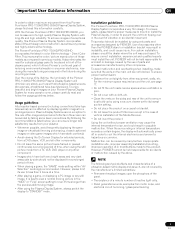
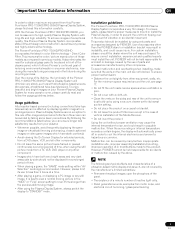
...limit its use of parts and accessories manufactured by PIONEER. Installation guidelines The Pioneer PureVision PRO-1130HD/PRO-930HD Plasma Display System incorporates ...models. For custom installation, please consult the dealer where the unit was purchased. Malfunction can be affected by displaying static images for a prolonged period of time.
• When playing a game, the "GAME" mode setting...
Owner's Manual - Page 8


... Pioneer display panels are manufactured using pixels. In rare cases, some pixels can only be seen close to clean the
Infrared rays
The Plasma Display releases infrared rays because of its remote control ...with by holding only a
The screen of the Plasma Display is detected for this product meets the required specifications, it with condensation may be adversely affected or wireless...
Owner's Manual - Page 10
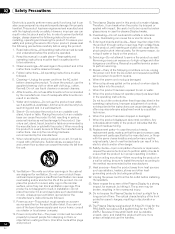
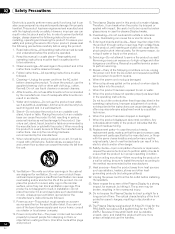
... cause damage, which often requires extensive adjustment work , request the service technician to perform safety checks to ensure that the service person uses replacement parts specified by a qualified technician. Power cord protection-The power cords must be kept in the operating instructions. Entering of the Plasma Display to rain or water. When the power cord or...
Owner's Manual - Page 11
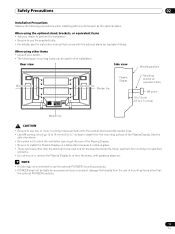
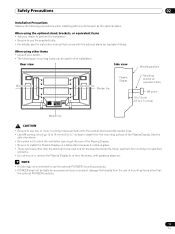
...; PIONEER shall not be liable for any items such as the optional stand.
Never use them for mounting non-specified
products. • Do not mount or remove the Plasma Display to use the supplied bolts. • For details, see the instruction manual that results from the stand, with the optional stand (or equivalent items).
Safety Precautions
02
Installation...
Owner's Manual - Page 19
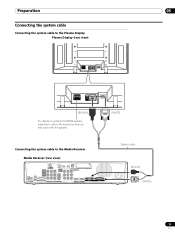
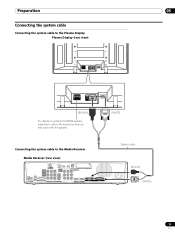
...)
For details on optional PIONEER speaker installation, refer to the instruction manual that came with the speaker.
(WHITE)
Connecting the system cable to the Media Receiver Media Receiver (rear view)
MONITOR OUT
ANT/ CABLE A IN
INPUT 2
G-LINK INPUT 3
S400 (TS)
R-AUDIO-L
OPTICAL DIGITAL OUT
SUB WOOFER
Cable CARD
I N OUT CONTROL
ANT B IN
SERVICE ONLY
R-AUDIO-L VIDEO...
Owner's Manual - Page 39


...
• Public Service Announcements
• Religious
• Sports
• Weather
Voluntary movie rating system (MPAA)
Rating Description
N/A
Not applicable for television.
A default password (1234) has been set password and keep it handy.
39
En Use the following procedure to change the password.
1 Press HOME MENU.
2 Select "Tuner Setup". ( / then ENTER)
3 Select "Parental Control...
Owner's Manual - Page 46


... Once - Gives access to "TV Guide On Screen™ System Setup" on the same channel at the time every Monday through Friday (manual reminder only).
• Remind Regularly - Shows information about the highlighted item.
13 Channel ads - 10 TV Guide On Screen™ System Operation TV Guide On Screen™ System Operation
Using the TV Guide On Screen™ system...
Owner's Manual - Page 58


... Settings
Sleep Timer
When the selected time elapses, the Sleep Timer automatically places the system into the standby mode.
You can also press AV SELECTION on the current environment (e.g., room brightness), the type of the current TV program, or the type of images input from the six viewing options, depending on the remote control...
Owner's Manual - Page 69
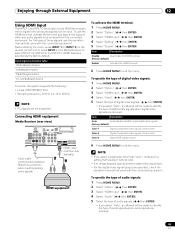
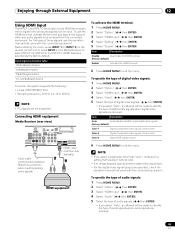
... signals can be specified, check the
operation manual that came with the connected equipment.
To ...
For audio, the system supports the following: • ...remote control unit or press INPUT on the Media Receiver to exit the menu.
HDMI equipment
To activate the HDMI terminal:
1 Press HOME MENU. 2 Select "Option". ( / then ENTER) 3 Select "HDMI Input". ( / then ENTER) 4 Select "Setting...
Owner's Manual - Page 75
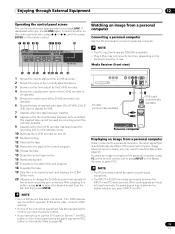
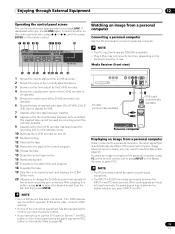
...set up to page 48). 75
En
After pressing this button, press / to select the desired model from a personal computer
When connected to a personal computer, the input signal type is in clearly, you may not correctly function, depending on the remote (refer to use the TV Guide On Screen™, the REC button on the control... connected equipment has been supported for recording when this ...
Owner's Manual - Page 78
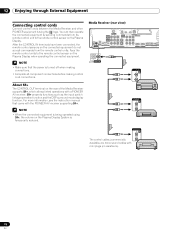
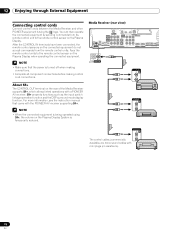
...not accept commands from its remote control unit to the remote control sensor on the Plasma Display. For more information, see the instruction manual that the power is turned off when making connections.
• Complete all component connections before making control cord connections.
NOTE
• Make sure that came with the PIONEER AV receiver supporting SR+.
NOTE
• When the...
Owner's Manual - Page 88
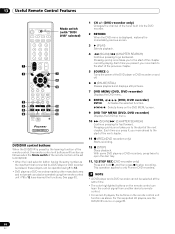
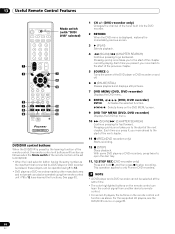
... the start of the next chapter. For the supported LD players, see the DVD/DVR column on the remote control unit function as above. Pressing quickly once takes ...See page 82.
1 CH +/- (DVD recorder only) Changes the channel of the remote control unit is set to DVD/DVR.
• When the input selector button having the same number as... you press it , you to only Pioneer DVD recorders.
Owner's Manual - Page 90
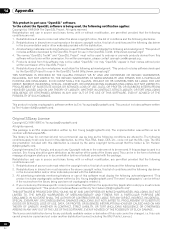
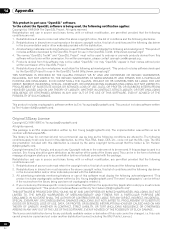
...implementation was written so as the author of the parts of the library used. All advertising materials mentioning features... rights reserved. Redistributions of source code must not be in the form of any Windows specific code (or a derivative thereof) from...(INCLUDING, BUT NOT LIMITED TO, PROCUREMENT OF SUBSTITUTE GOODS OR SERVICES; To the extent the OpenSSL software is Tim Hudson (tjh@...
Pioneer PRO-930HD Reviews
Do you have an experience with the Pioneer PRO-930HD that you would like to share?
Earn 750 points for your review!
We have not received any reviews for Pioneer yet.
Earn 750 points for your review!
