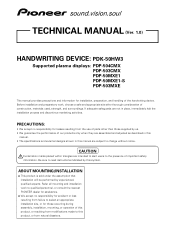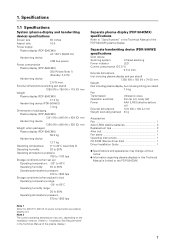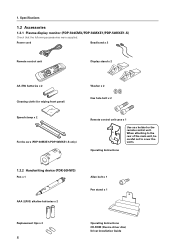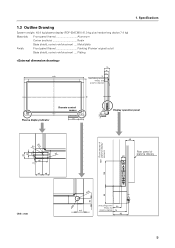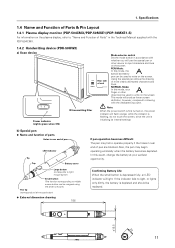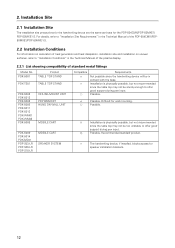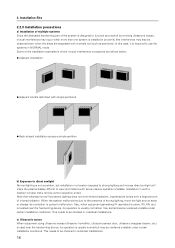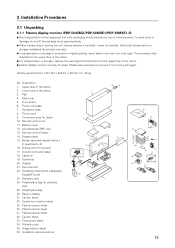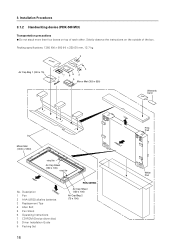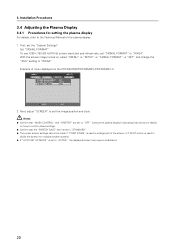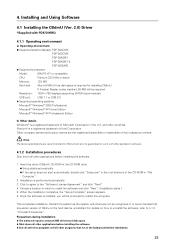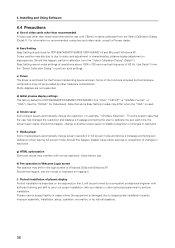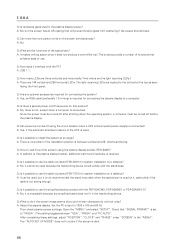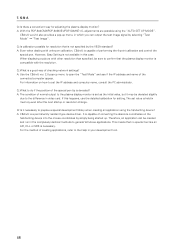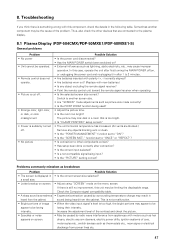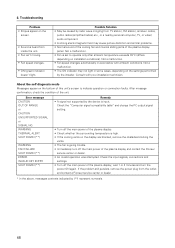Pioneer PDP-504CMX Support Question
Find answers below for this question about Pioneer PDP-504CMX.Need a Pioneer PDP-504CMX manual? We have 1 online manual for this item!
Question posted by kimberlychiara on March 26th, 2014
Table Top Stand
Where can I purchase a table tops stand for my PDP-504CMX?
Current Answers
Related Pioneer PDP-504CMX Manual Pages
Similar Questions
Need Speakers
Hi, Can someone please tell me, what speakers go with this TV model? I will appreciate it. Thanks!
Hi, Can someone please tell me, what speakers go with this TV model? I will appreciate it. Thanks!
(Posted by Morales3 2 years ago)
What Is The Model Of The Table Top Stand For The Pioneer 110fd?
Trying to find what is the model of the table top stand that was originally made for the Pio 110FD? ...
Trying to find what is the model of the table top stand that was originally made for the Pio 110FD? ...
(Posted by jshar1985 6 years ago)
Are There Still Any Table Top Stands Available For My Old Pioneer Elite Pro 607
PU Plasma TV? I need to purchase a stand for it but I need to know how much it weighsl
PU Plasma TV? I need to purchase a stand for it but I need to know how much it weighsl
(Posted by clcgmc 8 years ago)
Pioneer Plasma Tv Pdp-5010fd Does Not Turn On
(Posted by navale 9 years ago)
Installing Speaker Bar And Table Stand
I am trying to install the speaker bar and table stand for a Pioneer PDP-5080 HD TV. The manual says...
I am trying to install the speaker bar and table stand for a Pioneer PDP-5080 HD TV. The manual says...
(Posted by acuff 12 years ago)