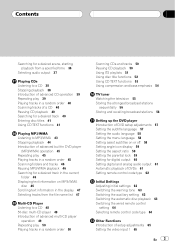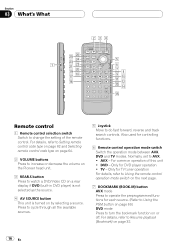Pioneer P8DVD Support Question
Find answers below for this question about Pioneer P8DVD - AVX - DVD Player.Need a Pioneer P8DVD manual? We have 2 online manuals for this item!
Question posted by qtmexican13 on December 29th, 2011
Cords On The Back Missing
on the back of this model there is two empty plug ins one green and one white what are these for or what cords do i need
Current Answers
Related Pioneer P8DVD Manual Pages
Similar Questions
Need A Wiring Harness
I have a kEH P-2030 car radio and lost the wording harness and can't seem to find one is there a alt...
I have a kEH P-2030 car radio and lost the wording harness and can't seem to find one is there a alt...
(Posted by rondog5651 1 year ago)
Where Can I Get A Plug On Back Of Stereo Model Number Deh-x6500bt
(Posted by catmando263 8 years ago)
Need To Know Which Wire For The Brake System That Controls Lock Out O The Dvd
trying to figure out how to bypass the safety feature that controls the dvd player from operating wh...
trying to figure out how to bypass the safety feature that controls the dvd player from operating wh...
(Posted by jamesrolland78 9 years ago)
Pioneer Audio Cd Player
pioneer deh-8400bh cd player is not working
pioneer deh-8400bh cd player is not working
(Posted by dadams75737 11 years ago)
Cord/adapter That Connects Behind The System And Then To The Ipod.
I slammed my glove compartment and broke my cord that connects in the back of my nav system/dvd/cd. ...
I slammed my glove compartment and broke my cord that connects in the back of my nav system/dvd/cd. ...
(Posted by jdroundtree 11 years ago)