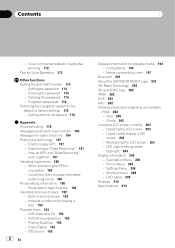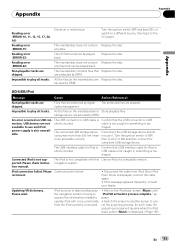Pioneer AVIC-X9115BT Support Question
Find answers below for this question about Pioneer AVIC-X9115BT.Need a Pioneer AVIC-X9115BT manual? We have 1 online manual for this item!
Question posted by jdroundtree on December 18th, 2012
Cord/adapter That Connects Behind The System And Then To The Ipod.
I slammed my glove compartment and broke my cord that connects in the back of my nav system/dvd/cd. Since I can't see behind it without going to best buy or a car audio place, I wanted to know which kind cord should I buy for it? The model is Pioneer AVIC-X9115BT/XSUC.
PLEASE SEE ATTACHED PHOTOS OF THE FRONT ATTACHMENT AND THE SYSTEM.
Supporting Images
You can click the images below to enlargeCurrent Answers
Related Pioneer AVIC-X9115BT Manual Pages
Similar Questions
Radio Operates At Times
avic-x9115bt shuts off at times.screen will light up on vehicle start.all buttons and screen inop.pl...
avic-x9115bt shuts off at times.screen will light up on vehicle start.all buttons and screen inop.pl...
(Posted by farrout67 8 years ago)
My Pioneer Avic-x9115bt Just Cashes And Powered Off While Booting. Any Help?
(Posted by Anonymous-142990 9 years ago)
Not Getting Audio Out Of The Avic-x9115bt
Not getting audio out of the avic-x9115bt using my iPhone. I see the picture of album and can contro...
Not getting audio out of the avic-x9115bt using my iPhone. I see the picture of album and can contro...
(Posted by Yshualives 10 years ago)
I See Many Comments On Connecting Ipods To Pioneers Saying That This Cable Is
not needed, that the standard cable works fine. Amazon is one example. Is the FH-X700BT that differe...
not needed, that the standard cable works fine. Amazon is one example. Is the FH-X700BT that differe...
(Posted by chriskeylon 10 years ago)
This Device Connect Ipod/iphone Via Bluetooth?
This device connect ipod/iphone via bluetooth?
This device connect ipod/iphone via bluetooth?
(Posted by brdobbin 11 years ago)