Pioneer MVH-P8200BT Support Question
Find answers below for this question about Pioneer MVH-P8200BT.Need a Pioneer MVH-P8200BT manual? We have 2 online manuals for this item!
Question posted by mehrdadbig on November 2nd, 2011
Multi Control Button
Where is sell the multi control button of pioneer mvh-7350
(Location: Middle East)
Current Answers
There are currently no answers that have been posted for this question.
Be the first to post an answer! Remember that you can earn up to 1,100 points for every answer you submit. The better the quality of your answer, the better chance it has to be accepted.
Be the first to post an answer! Remember that you can earn up to 1,100 points for every answer you submit. The better the quality of your answer, the better chance it has to be accepted.
Related Pioneer MVH-P8200BT Manual Pages
Installation Manual - Page 1


...other device must be ...car separately with insulating tape.
- Never band together multiple speaker's negative cables. • When this cable to 8 W (impedance value). Connect this unit is on, control signals are color-coded.
MEDIA CENTER RECEIVER AUTORADIO MULTIMEDIA RECEPTOR Y CENTRO DE COMUNICACIONES
MVH-P8200BT
MVH... the insulation to authorized Pioneer service personnel.
•...
Installation Manual - Page 3


...'s Manual or dealer. Green
Green/black
Violet Violet/black
�
Subwoofer (4 Ω) × 2 �
Connecting the unit
Microphone input (MVH-P8200BT only)
4 m (13 ft. 1 in.)
Microphone (MVH-P8200BT only)
Wired remote input Hard-wired remote control adaptor can be connected to the constant 12 V supply terminal. Clamp firmly with needle-nosed pliers.
Connecting the unit...
Installation Manual - Page 6


... groove.
• Microphone can be adjusted.
Screw
Installation
English
Installing the microphone
(MVH-P8200BT only)
Installation notes
Install the microphone in .)
Installation
3.
In this unit to ...not use a supplied mounting sleeve. Insert the mounting sleeve into place.
Press the detach button to release
the front panel.
• Refer to the Operation Manual about how to...
Owner's Manual - Page 2
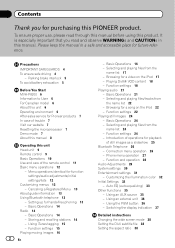
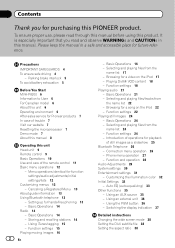
... exhaustion 5
Before You Start MVH-P8200 6 Information to User ...Pioneer products 7 In case of the remote control... 11 Basic menu operations 12
- Storing and recalling stations 14 - Basic Operations 16 - Function settings 18 Playing audio 21 - Using the PGM button 36 - Contents
Thank you read through this manual before using this manual. Basic Operations 14 - Browsing for a video...
Owner's Manual - Page 6
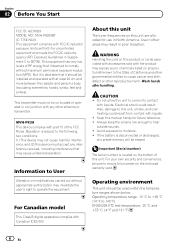
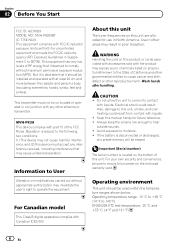
... to moisture. ! MVH-P8200 This device complies with Canadian ICES-...MVH-P8200BT IC: 775E-K029 This equipment complies with FCC/IC radiation exposure limits set forth for uncontrolled equipment and meets the FCC/IC radio frequency (RF) Exposure Guidelines in Supplement C to the following two conditions: (1) This device may not cause harmful interference, and (2) this device must not be co-located...
Owner's Manual - Page 8


...audio players are indicated, they are collectively referred to as "USB storage devices." Section
02 Before You Start
The demo automatically starts when the ignition switch is set to MVH-P8200. Turning off . Only MVHP8200BT features Bluetooth functions, so the ...function in the initial setting menu. In this manual
This manual describes operations of both MVH-P8200BT and MVH-P8200.
Owner's Manual - Page 9
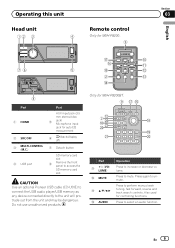
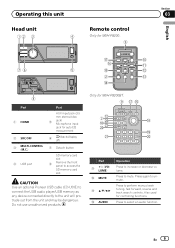
... Pioneer USB cable (CD-U50E) to connect the USB audio player/USB memory as any device connected directly to select an audio function. Do not use unauthorized products.
Also used for MVH-P8200BT. Section
03
English
Only for controlling functions. Operating this unit Head unit
Remote control
Only for auto EQ measurement
6
(back/display off)
7 Detach button...
Owner's Manual - Page 10


...buttons
Press to pause or resume playback.
o PGM
Press to operate the preprogrammed functions for the video source. Section
03 Operating this unit
Part
Operation
Press to select different displays for volume control... to end a call . To avoid damage to the device or vehicle interior, remove any cables and devices attached to excessive shock.
!
While operating the phone n...
Owner's Manual - Page 11


...protruding from theft 1 Press the detach button to release the front
panel. 2 Grab...control is
incorrectly replaced. Should the battery be exposed to the head unit successfully, try again.
Only for a month or longer. ! CAUTION ! Replace only with the plus (+) and minus (-)
poles aligned properly.
There is a danger of explosion if the battery is not
used for MVH-P8200BT. tion device...
Owner's Manual - Page 17


... 1 Push M.C.
Disconnect USB storage devices from the name list
1 Displaying the list menu. The iPod will be charged via USB will turn off unless the control mode is connected to Basic menu operations....
up or down and press the card until it with the video image file may not be displayed or may disconnect the USB storage device at once) 1 Push M.C. Viewing a list of files on ...
Owner's Manual - Page 19


... the selected list
Control Mode (control mode)
This function...video files)-Photo (JPEG picture files) 3 Press M.C. DivX® Subtitle (DivX subtitle file settings)
1 Press M.C. to select the desired setting.
Custom (DivX external subtitles) For details about the settings, refer to it using your car...conduct operations from that of external storage devices. !
Audio Lang. (audio language ...
Owner's Manual - Page 26


... Play Mode (repeat play ) on your vehicle in a safe place and apply the parking brake when performing this code. to the device name. To complete the connection, check the device name (MVH-P8200BT) and enter the link code on page 22. If the connection is established, a circular indicator appears next to display the setting...
Owner's Manual - Page 27
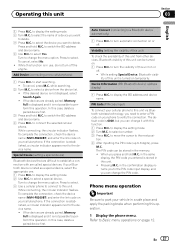
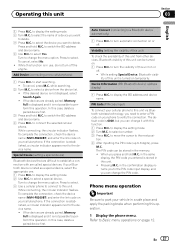
... are difficult to turn automatic connection on your cellular phone to verify the connection. in this operation. Add Device (connecting a new cellular phone)
1 Press M.C. To cancel, press M.C. To complete the connection, check the device name (MVH-P8200BT) and enter the link code on temporarily. If the connection is not possible to delete. 3 Press M.C. If...
Owner's Manual - Page 33
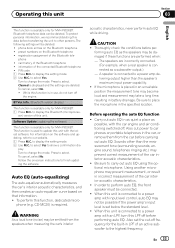
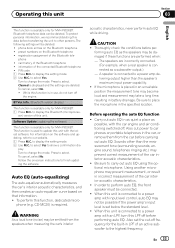
...updating, refer to update this unit with input level control, auto EQ may prevent correct measurement of the car interior acoustic characteristics.
! registration assignment of the Bluetooth...MVH-P8200BT. Be sure to perform auto EQ, the front speaker must be possible if the power amp's input level is set the cut power to change the mode. Carry out auto EQ in the specified location...
Owner's Manual - Page 35


...
to Head unit on this unit. You need to display the function menu.
2 Turn M.C. to activate the AUX setting in the
initial setting menu. auxiliary video device connected with an RCA cable (sold separately). If an iPod with a stereo mini plug cable
! Refer to this unit via 3.5mm plug (4 pole) cable (such...
Owner's Manual - Page 36


...any number key from 1 to a Pioneer product, such as the source. left ... control (MVH-P8200BT only). Turn to change 1 KEY to select External as those which will be controlled with...button
This function is cancelled before being confirmed.
! The allocated functions will differ depending on the remote control.
% Press PGM to two external units can select Display and Wide Mode, when Video...
Owner's Manual - Page 41


.... Function settings
1 Press M.C. Channel Mode (channel select mode setting)
You have two methods for MVH-P8200BT. When selecting by pressing Clear.
3 Press DIRECT. to enter the desired channel number. ! This...XM
For details concerning operation, refer to select the function. When using the remote control, you can be selected from that described in the XM tuner's operation manual....
Owner's Manual - Page 45


... chan- There is no text pears when a information emdisplay is not Firmly secure the
video skip. Switch the display or play . Select the repeat range again.
En 45 that...unit does not operate correctly even when the appropriate remote control buttons are in -
NO XXXX ap- ged (NO TITLE, for your nearest Pioneer Service Center, be read during iPod playback
Symptom
The iPod...
Owner's Manual - Page 48


... the battery to see what the problem is connected. (MVH-P8200BT only) Indicates the signal strength of the cellular phone.... EQ error messages
When correct measurement of the car's interior acoustic characteristics is on .
Appendix
Additional...into the jack.
Error. Stop your dealer or an authorized Pioneer Service Station.
Cause
Action
The microphone Plug the optional is too...
Owner's Manual - Page 55


... of Apple Inc. "Works with safety and regulatory standards. ABOUT DIVX VIDEO: DivXâ is an official DivX Certified device that can be connected to meet Apple performance standards. To generate the registration code, locate the DivX VOD section in their cars and at home with this code to -recei- Please inquire to your...
Similar Questions
Att Pioneer Mvh-p8200bt Shows Att Message On The Screen
No sound either.
No sound either.
(Posted by mfussell2316 2 years ago)
Bluetooth Connects But No Audio
My phone (galaxy s5) connects to the stereo via bluetooth but there is no audio from the phone. Both...
My phone (galaxy s5) connects to the stereo via bluetooth but there is no audio from the phone. Both...
(Posted by Xcskibear 8 years ago)
I Just Got A Agh-270bt It Was Working With Bluetooth And It Just Stop Reading My
how to reset Bluetooth?
how to reset Bluetooth?
(Posted by omarvitela1 8 years ago)
Pioneer Mvh P8200bt No Power
installed new radio but unit doesnt turn on. wire,s are hooked up by color and park break wire hooke...
installed new radio but unit doesnt turn on. wire,s are hooked up by color and park break wire hooke...
(Posted by gregncurran 12 years ago)

