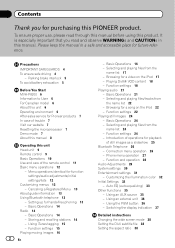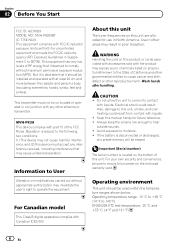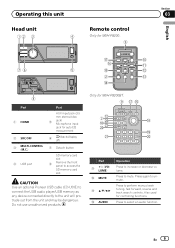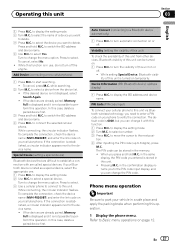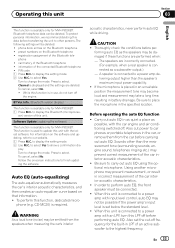Pioneer MVH-P8200BT Support Question
Find answers below for this question about Pioneer MVH-P8200BT.Need a Pioneer MVH-P8200BT manual? We have 2 online manuals for this item!
Question posted by hamiudofa on April 17th, 2014
How Update The Software In My Mvh-p8200bt
The person who posted this question about this Pioneer product did not include a detailed explanation. Please use the "Request More Information" button to the right if more details would help you to answer this question.
Current Answers
Related Pioneer MVH-P8200BT Manual Pages
Similar Questions
How To I Get The Code To Reset For The Bluetooth
jus wanna hook up to Bluetooth but I can't bc I need the code and I got it off marketplace and don't...
jus wanna hook up to Bluetooth but I can't bc I need the code and I got it off marketplace and don't...
(Posted by Joeyberlinski2 9 months ago)
Att Pioneer Mvh-p8200bt Shows Att Message On The Screen
No sound either.
No sound either.
(Posted by mfussell2316 2 years ago)
Pioneer Mvh P8200bt No Power
installed new radio but unit doesnt turn on. wire,s are hooked up by color and park break wire hooke...
installed new radio but unit doesnt turn on. wire,s are hooked up by color and park break wire hooke...
(Posted by gregncurran 12 years ago)