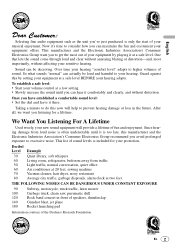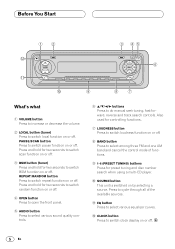Pioneer KEH-P4020 Support Question
Find answers below for this question about Pioneer KEH-P4020 - Radio / Cassette Player.Need a Pioneer KEH-P4020 manual? We have 2 online manuals for this item!
Question posted by rajveer8099 on February 18th, 2013
Pioneer Keh-p4025 Service Manual Electrical Part List Pages
Current Answers
Answer #1: Posted by tintinb on March 10th, 2013 8:54 PM
http://www.helpowl.com/manuals/Pioneer/KEHP4020/18224
If you have more questions, please don't hesitate to ask here at HelpOwl. Experts here are always willing to answer your questions to the best of our knowledge and expertise.
Regards,
Tintin
Related Pioneer KEH-P4020 Manual Pages
Similar Questions
how can i reset the device list?Trying to delete one and it takes forever and doesn't work, pleas he...
anyone know where I can find a service manual preferably for free