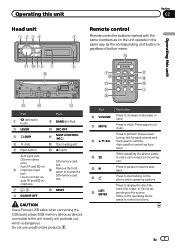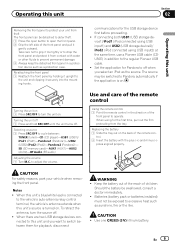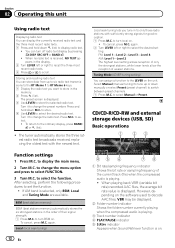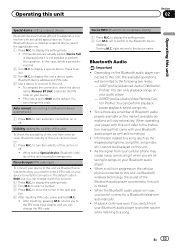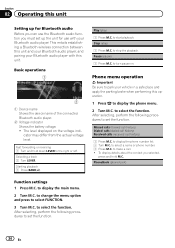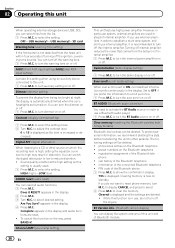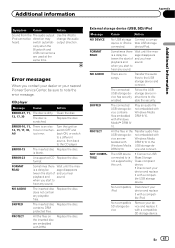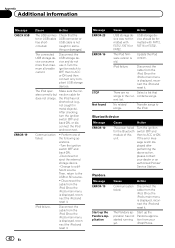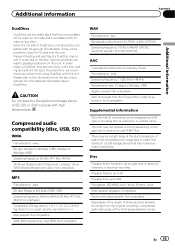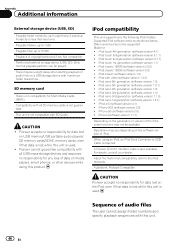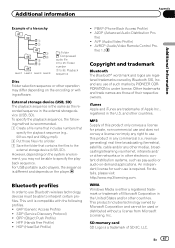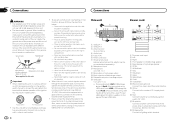Pioneer DEH-80PRS Support Question
Find answers below for this question about Pioneer DEH-80PRS.Need a Pioneer DEH-80PRS manual? We have 2 online manuals for this item!
Question posted by Boblefisk95 on March 21st, 2015
Device List Problem On Pioneer Feh-80prs
how can i reset the device list?Trying to delete one and it takes forever and doesn't work, pleas help:)
Current Answers
Answer #1: Posted by TechSupport101 on March 21st, 2015 7:22 AM
The manual here http://www.helpowl.com/manuals/Pioneer/DEH80PRS/152909 should be able to walk you through precisely. A bad firmware may cause issues like that though. Here http://elektrotanya.com/pioneer_deh_80prs.pdf/download.html is its Service Manual otherwise.
Related Pioneer DEH-80PRS Manual Pages
Similar Questions
Why My Pioneer Deh-80prs Is Not Playing All Songs On My Usb?
For some reason only 69 songs are playing on my USB. I have a total of almost 600 songs. They all pl...
For some reason only 69 songs are playing on my USB. I have a total of almost 600 songs. They all pl...
(Posted by cletoedward 2 years ago)
Can't Delete Bluetooth Device Pioneer Deh-p8400bh Reset
(Posted by randtommyt 9 years ago)
Pioneer Audio Cd Player
pioneer deh-8400bh cd player is not working
pioneer deh-8400bh cd player is not working
(Posted by dadams75737 11 years ago)