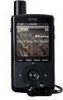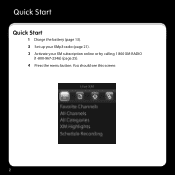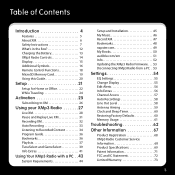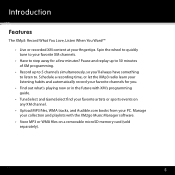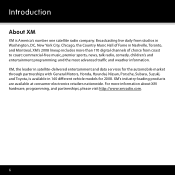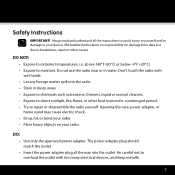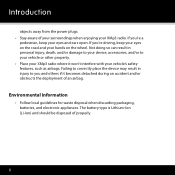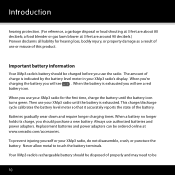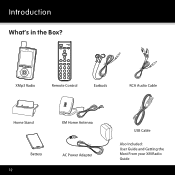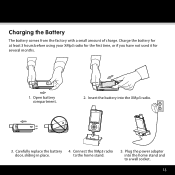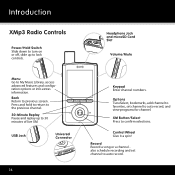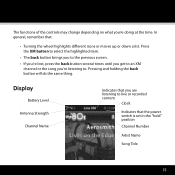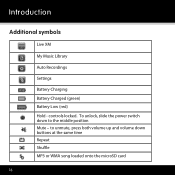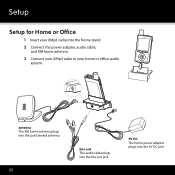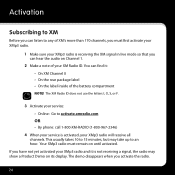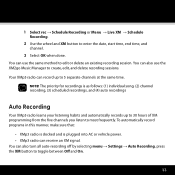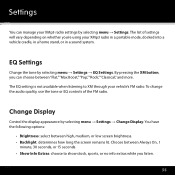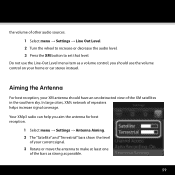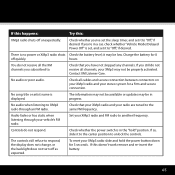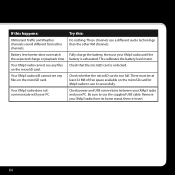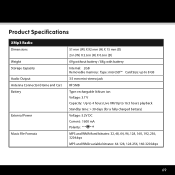Pioneer GEX-XMP3 Support Question
Find answers below for this question about Pioneer GEX-XMP3 - 2 GB XM Radio Tuner.Need a Pioneer GEX-XMP3 manual? We have 1 online manual for this item!
Question posted by hgroth on May 23rd, 2017
Radio Shows Powering Up......
To correct my first question. The radio will not go past the "Powering Up..."message and I already tried the soft reset. I read there should be a place under the battery with a reset button but I cannot find it. Is there anything I can do torevive this radio?
Current Answers
Related Pioneer GEX-XMP3 Manual Pages
Similar Questions
Firmware V 1.30 For The Xmp3 Radio
Does anyone have the latest firmware V1.30 for the Pioneer XMP3 radio ?SiriusXM no longer provides f...
Does anyone have the latest firmware V1.30 for the Pioneer XMP3 radio ?SiriusXM no longer provides f...
(Posted by hgroth 6 years ago)
Gex-xmp3 Shows 'please Wait'
I have a GEX-XMP3 that will not power up completely and only shows "please wait"on the display. Is t...
I have a GEX-XMP3 that will not power up completely and only shows "please wait"on the display. Is t...
(Posted by hgroth 6 years ago)
Gex-xmp3 Powering Up Message
The XMP3 powering up... please wait... again and again i have disconect the batery but nothing to do...
The XMP3 powering up... please wait... again and again i have disconect the batery but nothing to do...
(Posted by risabelle 13 years ago)
Volume Issues
volume on live tv thru cable box and dvd is ok, but playing dvr recorded shows voume is too loud. al...
volume on live tv thru cable box and dvd is ok, but playing dvr recorded shows voume is too loud. al...
(Posted by dmfmd1 13 years ago)
My Xmp3 Player Worked Fine Then Went To Power Up It Says ( Please Wait )
(Posted by jeffbillig 13 years ago)