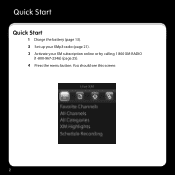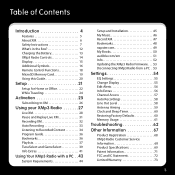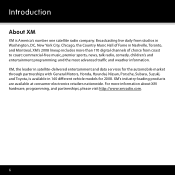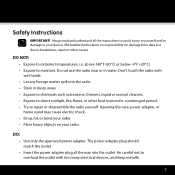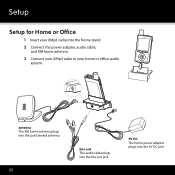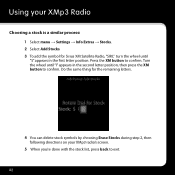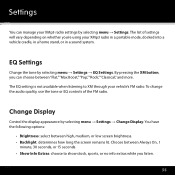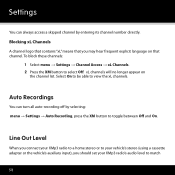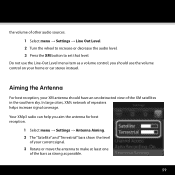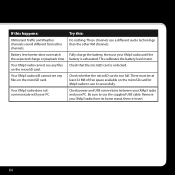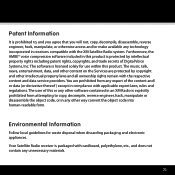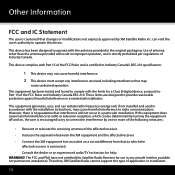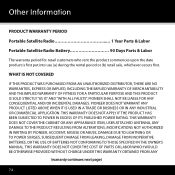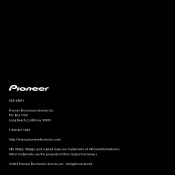Pioneer GEX-XMP3 - 2 GB XM Radio Tuner Support and Manuals
Get Help and Manuals for this Pioneer item
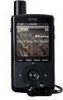
View All Support Options Below
Free Pioneer GEX-XMP3 manuals!
Problems with Pioneer GEX-XMP3?
Ask a Question
Free Pioneer GEX-XMP3 manuals!
Problems with Pioneer GEX-XMP3?
Ask a Question
Most Recent Pioneer GEX-XMP3 Questions
Radio Shows Powering Up......
To correct my first question. The radio will not go past the "Powering Up..."message and I already t...
To correct my first question. The radio will not go past the "Powering Up..."message and I already t...
(Posted by hgroth 6 years ago)
Firmware V 1.30 For The Xmp3 Radio
Does anyone have the latest firmware V1.30 for the Pioneer XMP3 radio ?SiriusXM no longer provides f...
Does anyone have the latest firmware V1.30 for the Pioneer XMP3 radio ?SiriusXM no longer provides f...
(Posted by hgroth 6 years ago)
Gex-xmp3 Shows 'please Wait'
I have a GEX-XMP3 that will not power up completely and only shows "please wait"on the display. Is t...
I have a GEX-XMP3 that will not power up completely and only shows "please wait"on the display. Is t...
(Posted by hgroth 6 years ago)
I Put A New Battery In My Xmp3 Player. Does It Need Charged? It Doesn't Work.
It works when plugged into car adaptor, but will not work when taken out.
It works when plugged into car adaptor, but will not work when taken out.
(Posted by Alvarga 12 years ago)
Pioneer GEX-XMP3 Videos
Popular Pioneer GEX-XMP3 Manual Pages
Pioneer GEX-XMP3 Reviews
We have not received any reviews for Pioneer yet.