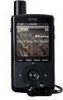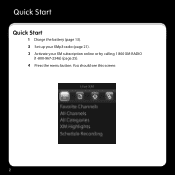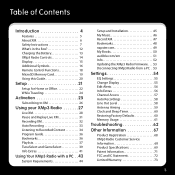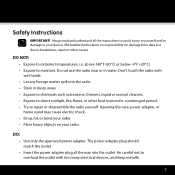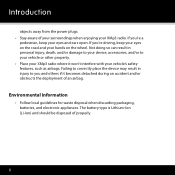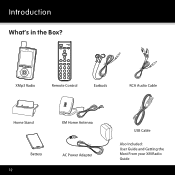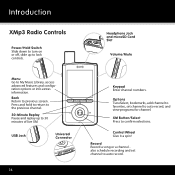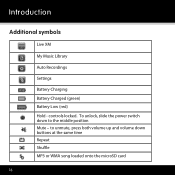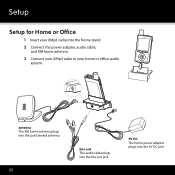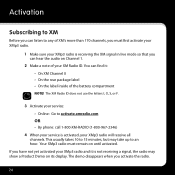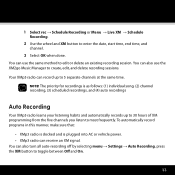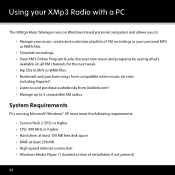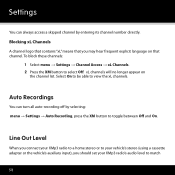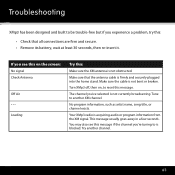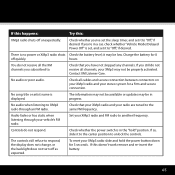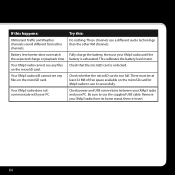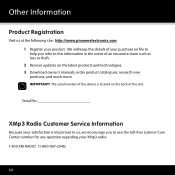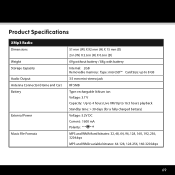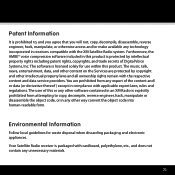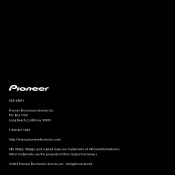Pioneer GEX-XMP3 Support Question
Find answers below for this question about Pioneer GEX-XMP3 - 2 GB XM Radio Tuner.Need a Pioneer GEX-XMP3 manual? We have 1 online manual for this item!
Question posted by risabelle on January 3rd, 2011
Gex-xmp3 Powering Up Message
The XMP3 powering up... please wait... again and again i have disconect the batery but nothing to do,i have hold the on while 10-15 s but nothing to do
powering up... please wait... powering... please wait...
Current Answers
Related Pioneer GEX-XMP3 Manual Pages
Similar Questions
Radio Shows Powering Up......
To correct my first question. The radio will not go past the "Powering Up..."message and I already t...
To correct my first question. The radio will not go past the "Powering Up..."message and I already t...
(Posted by hgroth 6 years ago)
Gex-xmp3 Shows 'please Wait'
I have a GEX-XMP3 that will not power up completely and only shows "please wait"on the display. Is t...
I have a GEX-XMP3 that will not power up completely and only shows "please wait"on the display. Is t...
(Posted by hgroth 6 years ago)
Getting 'please Wait...' Message
When I dock my gex-inno1 radio on the docking station, I keep a message saying "Please Wait..." and ...
When I dock my gex-inno1 radio on the docking station, I keep a message saying "Please Wait..." and ...
(Posted by msierra808 8 years ago)
My Xmp3 Player Worked Fine Then Went To Power Up It Says ( Please Wait )
(Posted by jeffbillig 13 years ago)
How To Troubleshoot Frozen Gex-xmp3
Recently installed reccomended firmware update on my GEX-XMP3. Device is now frozen on the "powering...
Recently installed reccomended firmware update on my GEX-XMP3. Device is now frozen on the "powering...
(Posted by tentinger1 14 years ago)