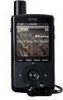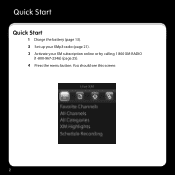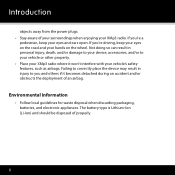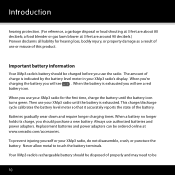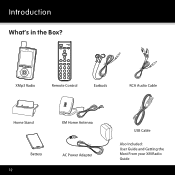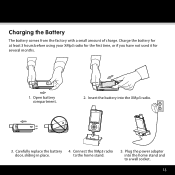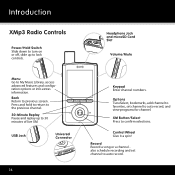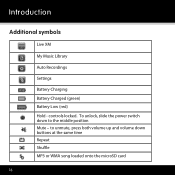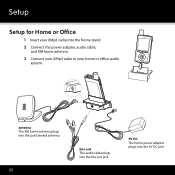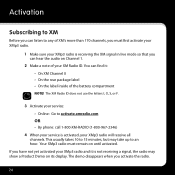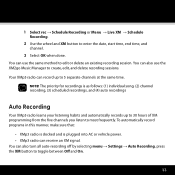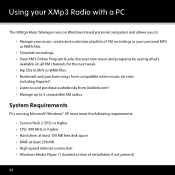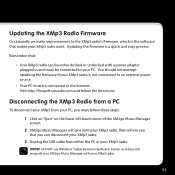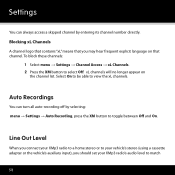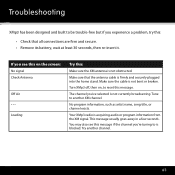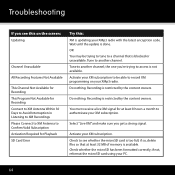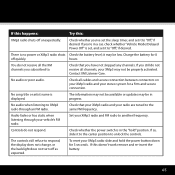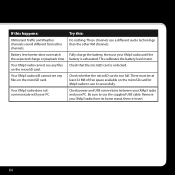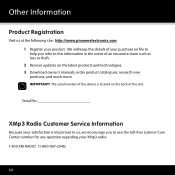Pioneer GEX-XMP3 Support Question
Find answers below for this question about Pioneer GEX-XMP3 - 2 GB XM Radio Tuner.Need a Pioneer GEX-XMP3 manual? We have 1 online manual for this item!
Question posted by jeffbillig on June 20th, 2010
My Xmp3 Player Worked Fine Then Went To Power Up It Says ( Please Wait )
The person who posted this question about this Pioneer product did not include a detailed explanation. Please use the "Request More Information" button to the right if more details would help you to answer this question.
Current Answers
Related Pioneer GEX-XMP3 Manual Pages
Similar Questions
Gex-xmp3 Shows 'please Wait'
I have a GEX-XMP3 that will not power up completely and only shows "please wait"on the display. Is t...
I have a GEX-XMP3 that will not power up completely and only shows "please wait"on the display. Is t...
(Posted by hgroth 6 years ago)
I Put A New Battery In My Xmp3 Player. Does It Need Charged? It Doesn't Work.
It works when plugged into car adaptor, but will not work when taken out.
It works when plugged into car adaptor, but will not work when taken out.
(Posted by Alvarga 12 years ago)
Cant Get Second Hdmi Port To Work I Am Hooking Up A Blue Ray Player
i can get it to work if i switch hdmi cable to the one i have my cable going into - but then have no...
i can get it to work if i switch hdmi cable to the one i have my cable going into - but then have no...
(Posted by nelsonsteve02 12 years ago)
Gex-xmp3 Powering Up Message
The XMP3 powering up... please wait... again and again i have disconect the batery but nothing to do...
The XMP3 powering up... please wait... again and again i have disconect the batery but nothing to do...
(Posted by risabelle 13 years ago)
Hdmi Problem
hi, my humax decoder irhd5000c is working fine on philips tv's. Connected to the pioneer receiver (...
hi, my humax decoder irhd5000c is working fine on philips tv's. Connected to the pioneer receiver (...
(Posted by gertwillemsen 13 years ago)