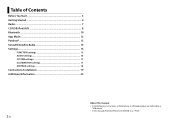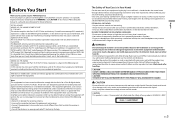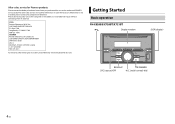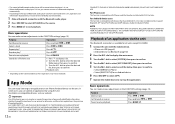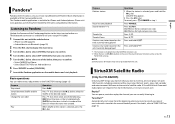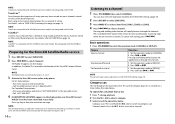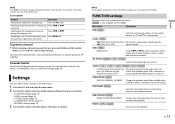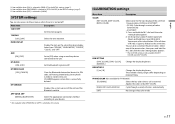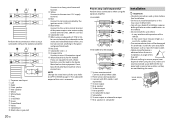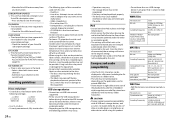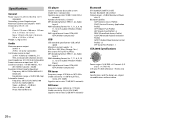Pioneer FH-X820BS Support Question
Find answers below for this question about Pioneer FH-X820BS.Need a Pioneer FH-X820BS manual? We have 1 online manual for this item!
Question posted by Anonymous-153352 on August 5th, 2015
Xm Radio
icant find the option for Xm radio anywhere
Current Answers
Answer #1: Posted by TheWiz on August 6th, 2015 11:47 AM
You will need to purchase the optional SiriusXM tuner in order to get SiriusXM on your receiver. It's currently free after rebate from Crutchfield.
Answer #2: Posted by TommyKervz on August 6th, 2015 2:26 PM
Please refer to page 14 below
http://www.manualslib.com/manual/807187/Pioneer-Fh-X820bs.html?page=14#manual
Related Pioneer FH-X820BS Manual Pages
Similar Questions
The Am Radio Is Mostly Static. Can Barely Hear Only 2 Stations. We Have Lots Of
The AM radio is mostly static. We barely hear only two stations. We have lots of strong AM radio sta...
The AM radio is mostly static. We barely hear only two stations. We have lots of strong AM radio sta...
(Posted by Anonymous-168259 3 years ago)
Fh-x820bs Unit. Cd Wont Load
Ejected And Removed Cd From Unit To Replace It With Other Cd. It Wont Load And There Are No Error Co...
Ejected And Removed Cd From Unit To Replace It With Other Cd. It Wont Load And There Are No Error Co...
(Posted by maxpintavalle 6 years ago)
No Left Channel Sound & No Xm Radio Reception
1. had intermittent left channel sound (checked wiring to left speaker = okay). left channel sound r...
1. had intermittent left channel sound (checked wiring to left speaker = okay). left channel sound r...
(Posted by cyee88 6 years ago)
Siriusxm Radio 'check Antenna'
I've had this unit for about 18 months. I purchased the SiriusXM adapter (SXV300V1) and it worked fi...
I've had this unit for about 18 months. I purchased the SiriusXM adapter (SXV300V1) and it worked fi...
(Posted by arb2680 7 years ago)
Xm Radio Preset Station Question
I have a 9500bhs car stereo and have no problem storing stations on fm/hd radio. However, when I go ...
I have a 9500bhs car stereo and have no problem storing stations on fm/hd radio. However, when I go ...
(Posted by Anonymous-124234 10 years ago)