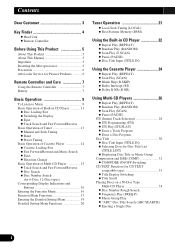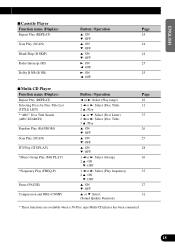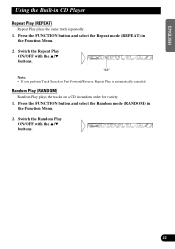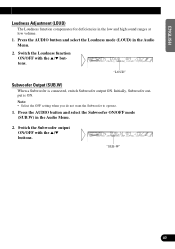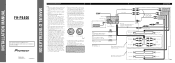Pioneer FH-P4400 Support Question
Find answers below for this question about Pioneer FH-P4400.Need a Pioneer FH-P4400 manual? We have 2 online manuals for this item!
Question posted by grizwp on September 17th, 2017
Fh-p4400 Shuts Down Randomly
Current Answers
Answer #1: Posted by waelsaidani1 on September 20th, 2017 10:11 PM
Upon shipment from the factory, the standby mode is set to 4 hours.
This setting can be changed at "UTILITY".
Setting procedure
1. Press MENU (UTILITY) for at least 1 second. The UTILITY screen appears on the display.
2. Use the rotary selector to select "AUTO STANDBY", then press the rotary selector.
3. Turn the rotary selector to select the setting. ON, OFF (power does not turn off automatically)
4. Press the rotary selector to complete the setting.
Related Pioneer FH-P4400 Manual Pages
Similar Questions
I need (Wiring diagram) from Pioneer Fhx720bt radio. To a 1997 Saturn sw2. So I can wire up my Pione...
HiI have a Pioneer FH-P8000BT receiver and a Samsung Galaxy A22 5G mobile phone.I am trying to conne...
lost harness attempting to wire manually can someone tell me what the pins diagram is
what are the differences between the Pioneer fh-x720bt and the fh-x721bt