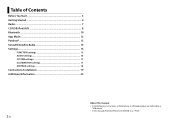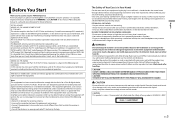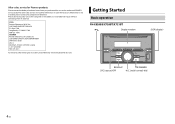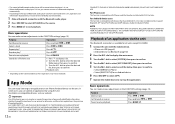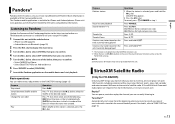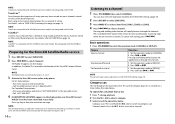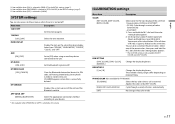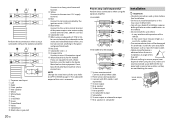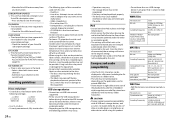Pioneer FH-X720BT Support Question
Find answers below for this question about Pioneer FH-X720BT.Need a Pioneer FH-X720BT manual? We have 1 online manual for this item!
Question posted by mizertroy390 on March 5th, 2023
I Am Wiring A (pioneer Fhx720bt Radio) To A (1997 Saturn Sw2) I Need Wiring Dia
Current Answers
Answer #1: Posted by SonuKumar on March 5th, 2023 6:39 PM
- Disconnect the negative battery cable to prevent any electrical shorts or damage to the stereo during installation.
- Identify the wiring harnesses that came with the stereo, as well as the wiring harnesses in your vehicle.
- Connect the stereo wiring harnesses to the corresponding wiring harnesses in your vehicle. Use a wiring harness adapter if necessary to ensure a proper connection.
- Connect the power wires from the stereo to the power wires in your vehicle. The red wire should be connected to a switched power source (such as the ignition switch), the yellow wire should be connected to a constant power source (such as the battery), and the black wire should be connected to a ground source (such as a metal chassis).
- Connect the speaker wires from the stereo to the corresponding speaker wires in your vehicle. Use a wiring diagram for your specific vehicle if necessary to ensure proper connections.
- Connect any additional wires or features on the stereo, such as the antenna wire or a steering wheel control interface.
- Double-check all connections to ensure they are secure and free from any electrical shorts.
- Once all connections are complete, turn on the stereo and test the functionality of all features.
Note: It is important to ensure that all wiring connections are properly insulated and secured to prevent any potential electrical hazards or damage to the stereo or vehicle. If you are not familiar with wiring car stereos, it is recommended to seek professional installation assistance.
Please respond to my effort to provide you with the best possible solution by using the "Acceptable Solution" and/or the "Helpful" buttons when the answer has proven to be helpful.
Regards,
Sonu
Your search handyman for all e-support needs!!
Answer #2: Posted by Odin on March 5th, 2023 10:32 AM
Hope this is useful. Please don't forget to click the Accept This Answer button if you do accept it. My aim is to provide reliable helpful answers, not just a lot of them. See https://www.helpowl.com/profile/Odin.
Related Pioneer FH-X720BT Manual Pages
Similar Questions
I need the diagram from the back of the stereo please.
eedin a readable diagram of colored wires, dont know what the orange nd white stripe one is