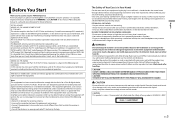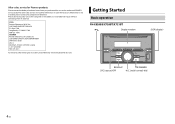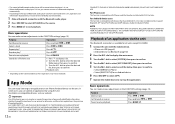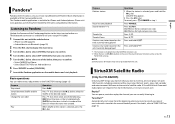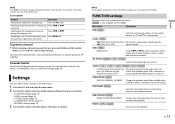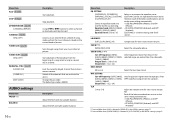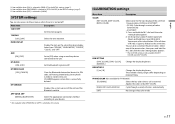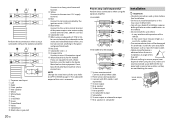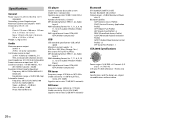Pioneer FH-X720BT Support Question
Find answers below for this question about Pioneer FH-X720BT.Need a Pioneer FH-X720BT manual? We have 1 online manual for this item!
Question posted by law196169 on August 10th, 2015
Fh-x720bt On A 04 Extreme Blazer Using A Metra 70-2003 Wiring Harness Do I Conne
The person who posted this question about this Pioneer product did not include a detailed explanation. Please use the "Request More Information" button to the right if more details would help you to answer this question.
Current Answers
Answer #1: Posted by TechSupport101 on August 10th, 2015 4:44 AM
It sadly appears that your question have been cropped by the question title characters limit and came up incomplete but below are the manuals of the two devices you have.
Related Pioneer FH-X720BT Manual Pages
Similar Questions
I A Beeping Sound Coming Though My Pioneer Fh-x720bt And How Do I Fix It Or
turn it off?
turn it off?
(Posted by donnylehmandonny 2 years ago)
Blown Fuse Pioneer Fh-x720bt
I Replaced The 10 Amp Fuse That Had Blown In My Pioneer Fh-x720bt. As Soon As I Turned The Key For P...
I Replaced The 10 Amp Fuse That Had Blown In My Pioneer Fh-x720bt. As Soon As I Turned The Key For P...
(Posted by betsybutler645 2 years ago)
Pioneer Fh-p5000mp Wiring Harness Loom.
I am looking for a wiring harness loom
I am looking for a wiring harness loom
(Posted by tamerlane786 3 years ago)
Fh-x720bt
my FH-X 720BT was working perfectly for about a month. I went to connect my phone via bluetooth and ...
my FH-X 720BT was working perfectly for about a month. I went to connect my phone via bluetooth and ...
(Posted by abark73 6 years ago)
Where Can I Get A Plug On Back Of Stereo Model Number Deh-x6500bt
(Posted by catmando263 8 years ago)