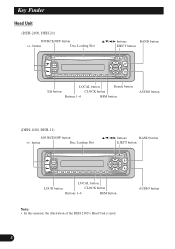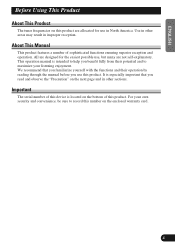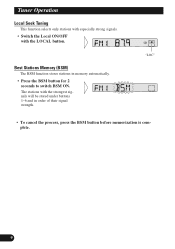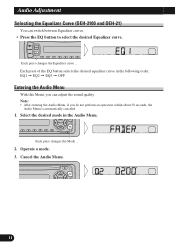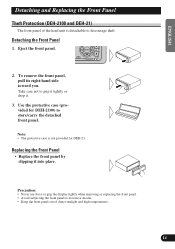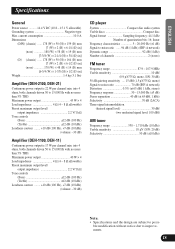Pioneer DEH-2100 Support and Manuals
Get Help and Manuals for this Pioneer item

View All Support Options Below
Free Pioneer DEH-2100 manuals!
Problems with Pioneer DEH-2100?
Ask a Question
Free Pioneer DEH-2100 manuals!
Problems with Pioneer DEH-2100?
Ask a Question
Most Recent Pioneer DEH-2100 Questions
How To Set Clock On Pioneer Deh 2100
(Posted by rdubkgron 9 years ago)
Im Sorry All, I Am Fustrated And I Was Only Allowed 80 Words. If I Am Driving
and need my headlights my stero turns off at the same time...then evertime I turn my car off I have ...
and need my headlights my stero turns off at the same time...then evertime I turn my car off I have ...
(Posted by benttir 10 years ago)
I Need A Diagram To Hook The Pioneer Stero In The Car I Just Got.
(Posted by benttir 10 years ago)
Power Antina Wire Color
there are three wires coming out I've got power power antenna and round what color is the power ante...
there are three wires coming out I've got power power antenna and round what color is the power ante...
(Posted by bigbone72hamann 10 years ago)
Pioneer DEH-2100 Videos
Popular Pioneer DEH-2100 Manual Pages
Pioneer DEH-2100 Reviews
We have not received any reviews for Pioneer yet.