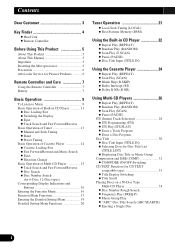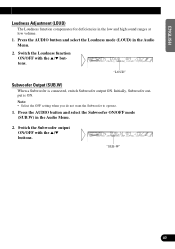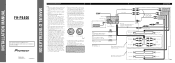Pioneer FH-P4400 Support Question
Find answers below for this question about Pioneer FH-P4400.Need a Pioneer FH-P4400 manual? We have 2 online manuals for this item!
Question posted by glenninman50 on May 5th, 2020
Pioneer Fh-p4400 Lost Plug On Back
lost harness attempting to wire manually can someone tell me what the pins diagram is
Current Answers
Answer #1: Posted by techyagent on May 5th, 2020 11:39 PM
This is the service manual for the product you can download the manual from the link below and it includes diagrams wiring schematics.
https://www.manualslib.com/manual/1144878/Pioneer-Fh-P4400.html?page=2#manual
Thanks
Techygirl
Related Pioneer FH-P4400 Manual Pages
Similar Questions
Need A Wiring Harness
I have a kEH P-2030 car radio and lost the wording harness and can't seem to find one is there a alt...
I have a kEH P-2030 car radio and lost the wording harness and can't seem to find one is there a alt...
(Posted by rondog5651 1 year ago)
Fh-p4400 Shuts Down Randomly
FH-P4400 car stereo shuts down randomly. Sometimes it loses all settings other times it shuts off an...
FH-P4400 car stereo shuts down randomly. Sometimes it loses all settings other times it shuts off an...
(Posted by grizwp 6 years ago)
Where Can I Get A Plug On Back Of Stereo Model Number Deh-x6500bt
(Posted by catmando263 8 years ago)
Plug Pin Diagram On Deh-150mp
help me make my own plug , I just need pin lay out on back of head unit for a pioneer deh-150mp
help me make my own plug , I just need pin lay out on back of head unit for a pioneer deh-150mp
(Posted by papagt111070 9 years ago)
Microphone Plug In For Fh-x700bt
Where do you plug in the microphone on this radio?
Where do you plug in the microphone on this radio?
(Posted by matt72815 11 years ago)