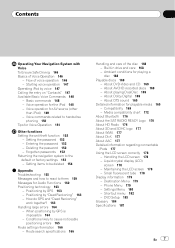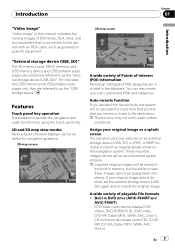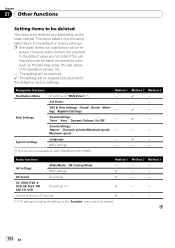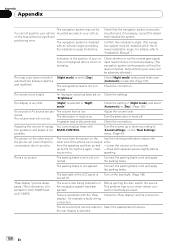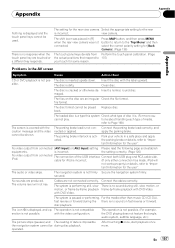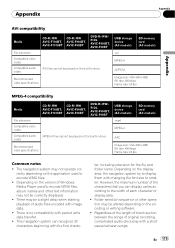Pioneer F900BT Support Question
Find answers below for this question about Pioneer F900BT - AVIC - Navigation System.Need a Pioneer F900BT manual? We have 2 online manuals for this item!
Question posted by guamlad on August 30th, 2013
My 900bt The Sound Will Play But The Visual Part Not Working,,,,please Help
The person who posted this question about this Pioneer product did not include a detailed explanation. Please use the "Request More Information" button to the right if more details would help you to answer this question.
Current Answers
Related Pioneer F900BT Manual Pages
Similar Questions
Sound Does Not Work
i bought a avh-x4700bs it came with the wire hardness and a lg-gmrc-lan-03. I wired everything toget...
i bought a avh-x4700bs it came with the wire hardness and a lg-gmrc-lan-03. I wired everything toget...
(Posted by amaliog13 8 years ago)
Avic 900bt Lock On Me And Dont Have Password Or Manuel What Should I Do ?
(Posted by Antoniocrr360 8 years ago)
Music Videos Won't Play On Pioneer Avic-f900bt
(Posted by randyh1 10 years ago)