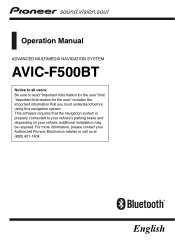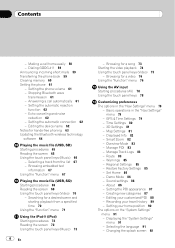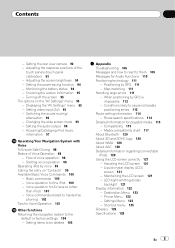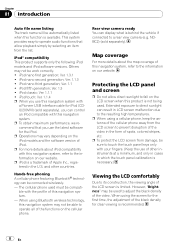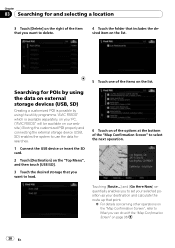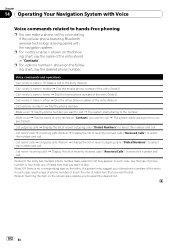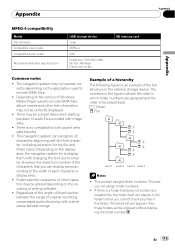Pioneer F500BT Support Question
Find answers below for this question about Pioneer F500BT - AVIC - Navigation System.Need a Pioneer F500BT manual? We have 1 online manual for this item!
Question posted by imklos on January 26th, 2016
Driver For Avic-f500bt
Hello,my name is Imiklos,and i have a problem to connect my navi with the laptop.It's the driver.Please help find a propper driver in order to update my navi. Model AVIC-F500BT ser.Thank you
Current Answers
Answer #1: Posted by TechSupport101 on January 26th, 2016 7:58 AM
Hi. Pioneer is silent about USB device drivers for the Avic model in question. You can try and reach out to their support directly from here www.pioneerelectronics.com/PUSA/AboutPioneer/Contact+Us or have a look at your PC hookup options from the model's manual here https://www.helpowl.com/manuals/Pioneer/F500BT/38524
Related Pioneer F500BT Manual Pages
Similar Questions
Screen Position
My screen is not tracking is there a way to calibrate it ?
My screen is not tracking is there a way to calibrate it ?
(Posted by hillyarddude1961 1 year ago)
Bluetooth Connects But No Audio
My phone (galaxy s5) connects to the stereo via bluetooth but there is no audio from the phone. Both...
My phone (galaxy s5) connects to the stereo via bluetooth but there is no audio from the phone. Both...
(Posted by Xcskibear 8 years ago)
Thanks For Your Quick Response.i Tried Your Suggestion But My Bluetooth Icon Is
still grayed out and I cannot pair any devices.I took pictures of my steps through the process you s...
still grayed out and I cannot pair any devices.I took pictures of my steps through the process you s...
(Posted by xjeffclark 8 years ago)
I Just Got A Agh-270bt It Was Working With Bluetooth And It Just Stop Reading My
how to reset Bluetooth?
how to reset Bluetooth?
(Posted by omarvitela1 8 years ago)
Is There A Reset Button?
I just got mine installed yesterday and after driving it today to run an errand I got to the store, ...
I just got mine installed yesterday and after driving it today to run an errand I got to the store, ...
(Posted by Moorhead913 10 years ago)