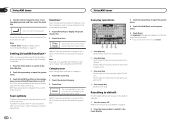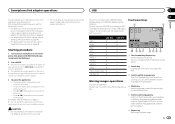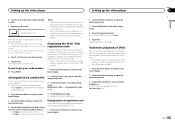Pioneer AVH-X3600BHS Support Question
Find answers below for this question about Pioneer AVH-X3600BHS.Need a Pioneer AVH-X3600BHS manual? We have 1 online manual for this item!
Question posted by Moorhead913 on January 4th, 2014
Is There A Reset Button?
Current Answers
Answer #1: Posted by BusterDoogen on January 4th, 2014 6:38 PM
Parking brake interlock
Certain functions (Video viewing and certain
touch panel keys) offered by this unit could be
dangerous and/or unlawful if used while driving.
To prevent such functions from being used while
the vehicle is in motion, there is an interlock system
that senses when the parking brake is set. If
you attempt to use the functions described
above while driving, they will become disabled
until you stop the vehicle in a safe place, and (1)
apply the parking brake, (2) release the parking
brake, and then (3) apply the parking brake
again. Please keep the brake pedal pushed
down before releasing the parking brake.
Another possibility:
Resetting the microprocessor
By pressing RESET, you can reset the microprocessor
to its initial settings without changing the
bookmark information.
The microprocessor must be reset in the following
situations:
! Before using this unit for the first time after
installation
! If the unit fails to operate properly
! When strange or incorrect messages appear
on the display
1 Turn the ignition switch OFF.
2 Press RESET with a pen tip or other
pointed instrument.
Refer to What’s what on page 7.
Note
Switch your engine ON or set the ignition switch
to ACC ON before pressing RESET in the following
situations:
! After completing connections
! When erasing all stored settings
! When resetting the unit to its initial (factory) settings
I hope this is helpful to you!
Please respond to my effort to provide you with the best possible solution by using the "Acceptable Solution" and/or the "Helpful" buttons when the answer has proven to be helpful. Please feel free to submit further info for your question, if a solution was not provided. I appreciate the opportunity to serve you!
Related Pioneer AVH-X3600BHS Manual Pages
Similar Questions
Hi, back again i dont understand what is wrong. One day my bluetooth button was there and the next i...
After getting my unit installed yesterday I can make a bluetooth call and the person I am calling ca...