Pioneer AVH-X3600BHS Support Question
Find answers below for this question about Pioneer AVH-X3600BHS.Need a Pioneer AVH-X3600BHS manual? We have 1 online manual for this item!
Question posted by rashondap75 on February 16th, 2014
Bluetooth Calling
After getting my unit installed yesterday I can make a bluetooth call and the person I am calling can hear me but I cant hear them thru the car speakers.
Current Answers
There are currently no answers that have been posted for this question.
Be the first to post an answer! Remember that you can earn up to 1,100 points for every answer you submit. The better the quality of your answer, the better chance it has to be accepted.
Be the first to post an answer! Remember that you can earn up to 1,100 points for every answer you submit. The better the quality of your answer, the better chance it has to be accepted.
Related Pioneer AVH-X3600BHS Manual Pages
Owner's Manual - Page 4


... to use , please read and observe WARNINGs and CAUTIONs in this product by persons without training and experience in a safe location and make necessary adjustments. 3 Please remember to the driver. ! WARNING ! Do not attempt to operate the unit while driving. Installation or servicing of any way will appear on a display inside a vehicle even by...
Owner's Manual - Page 5


...installation. This equipment complies with the instructions, may not cause interference, and (2) this unit... 't hear what sounds "normal" can be installed and ...Get the most importantly, without appropriate authorization may expose you start
Section
02
English
Information to User
FCC ID: AJDK071 MODEL NO.: AVH-X5600BHS, AVH-X4600BT, AVH-X3600BHS, AVH-X2600BT IC: 775E-K071 This device...
Owner's Manual - Page 7


... and AVH-X4600BT
3 +/- (VOLUME/VOL)
4 MUTE Press to unmute.
12 3 45 6 7 8
5 Home button Displaying the home display. You can use the application by touching the display. ! For details on how to connect an iPod or USB storage device to this unit, refer to turn the display off . Press again to mute. En 7 The...
Owner's Manual - Page 8


... tuner
(AVH-X5600BHS/AVH-X3600BHS) ! USB/iPod/MTP ! Bluetooth Audio - Using the touch panel keys on . lect a source by touching the screen. !
iPod is displayed when an iPod is connected to USB input. ! Selecting a source
Available source modes ! HD Radio tuner
(AVH-X5600BHS/AVH-X3600BHS) ! Radio - Pandoraâ internet radio ! Using SRC/OFF
(Function of AVH-X5600BHS/AVH-X4600BT...
Owner's Manual - Page 9


...Touch the key again to display the DVD menu during DVD playback. USB storage device Audio data, video data and photo data
7 FOLDER/P.CH Press to the previous track (chapter). ...list to switch audio output for menu settings/lists
(Function of AVH-X5600BHS/ AVH-X4600BT/AVH-X3600BHS/ AVH-X2600BT) Starting the Bluetooth telephone menu.
Touch the scroll icon to switch between modes when...
Owner's Manual - Page 14


... tuner
SiriusXM tuner
Introducing SiriusXM tuner operations
(Function of AVH-X5600BHS/AVH-X3600BHS) You can use to skip up to six channels ...is installed correctly as presets.
1 Display the preset channel list screen. Do not turn off the unit until you cannot get Channel 1, make ... or down manually. Call 1-877-438-9677
# The SiriusXM satellites will need this unit to your tuner. ...
Owner's Manual - Page 21


...of data stored in iPod with this unit, connect a CD-IV203 (sold separately) and install the CarMediaPlayer app on your iPod. ...videos from your car's speakers. Depending on the iPod model and the
amount of the following conditions are performed using a Bluetooth connection.
1 Set Device connection.
Fast forwarding or reversing using your car's speakers.
4 Shuffle key Playing the video...
Owner's Manual - Page 23


...aware of the video/song you cannot enter text on page 22.
2 Switch to music and sounds from incorrect or flawed appbased content.
! Install the AppRadio ...car is compatible with available functions determined by category on your iPhone.
While searching, touch panel key operation is determined by Pioneer.
! When listening to alphabet search mode. X5600BHS/AVH-X4600BT/AVH-X3600BHS/ AVH...
Owner's Manual - Page 24


...AVH-X3600BHS/AVH-X2600BT) ! Refer to open the system
menu. 4 Touch Device connection on the application screen of the application is engaged. Depending on your iPhone.
2 Set Device... ! Starting procedure
1 Install the AppRadio app on page...Bluetooth connection. - Keyboard is not connected. -
iPhone via USB (for iPod with lightning connector users (Function of this unit...
Owner's Manual - Page 26
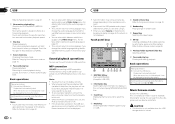
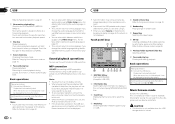
....
! Returning to Setting the audio language on this unit when playing MP3/WMA/AAC/WAV files.
3 Search key Displaying the file name list to select the files.
4 Media key Switching between languages/ audio systems using Video Setup menu. Basic operations
Playing back videos 1 Connect the USB device. MTP connection
USB MTP (connecting to this...
Owner's Manual - Page 28


... key Selecting the repeat range.
3 Pause and play time may not be muted while a call is in this unit. !
The sound from your Bluetooth audio player.
1 Connection First, you are listening to songs on this unit. Images can use the Bluetooth audio function you save , please don't turn off the engine." Old image is overwritten...
Owner's Manual - Page 30


... iPhone.
(Function of AVH-X5600BHS/AVH-X4600BT/ AVH-X3600BHS/AVH-X2600BT) (This setting is set already as default presets.
% Touch Standard or Simple to easily set as presets
Registers a desired combination of a jet engine.
! Connect an iPod to play Pandora on page 45. The service could be able to Bluetooth connection menu on this unit. !
Pandora internet...
Owner's Manual - Page 32


.... Make sure to adjust the volume to a proper level before proceeding.
!
Not displayed for incoming calls on or off.
6 Auto-answer key Turning automatic answering on or off .
7 History key Switching to Pairing from the unit. b Private mode key Turning private mode on or off .
Section
17 Bluetooth telephone
Bluetooth telephone
Bluetooth telephone operations
(Function of AVH...
Owner's Manual - Page 40


...following procedure to Bluetooth. Section
21 System settings
System settings
Switching the auxiliary setting
Activate this setting when using an external video component connected to this unit.
1 Press ...Car Mode - NAVI - You can only start the firmware update when the vehicle is stopped and the parking brake is turned off.
1 Turn the source off . App List Mode - If the USB storage device...
Owner's Manual - Page 44


... ringing etc.) may prevent correct measurement of the car interior acoustic characteristics.
! When this unit, select the suitable video signal setting. ! Auto EQ changes the audio ...EQ.
9 When the 10-second countdown starts, get out of the car and close all the speakers are displayed.
!
AVH-X3600BHS, AVH-X2600BTand AVH- X1600DVD
Extension Cable (Sold separately)
Microphone
AUX ...
Owner's Manual - Page 45


... unit.
In such cases, check the status of the Bluetooth device and search again.
5 Touch a device name to select the device you use your phone to page 45. # If no device can be performed. Refer to 0000 as the device name. The PIN code is set to Entering PIN code for Bluetooth wireless connection on the display of AVH...
Owner's Manual - Page 47


... of the screen; Park your car in which you can enjoy the video contents of the touch panel.
If...unit, refer to Capture an image in order for adjustment. Mini pin plug cable (AUX)
When connecting an auxiliary device using a 3.5 mm plug (four pole) with video... Panel Calibration)
If you make fine-adjustments on the entire screen. ! A portable audio/video player can be connected by...
Owner's Manual - Page 50


...13 ft. 1 in.)
Microphone (Function of AVH-X5600BHS/AVH-X4600BT/AVH-X3600BHS/AVH-X2600BT)
Microphone input (Function of AVH-X5600BHS/AVH-X4600BT/AVH-X3600BHS/AVH-X2600BT)
Wired remote input Hard-wired remote control adapter can be connected to inquire about the connectable navigation unit. Yellow/black If you use an equipment with auxiliary device.
Yellow Connect to the Audio Mute lead...
Owner's Manual - Page 58
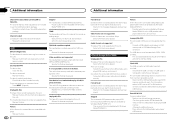
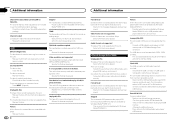
... storage device (USB)
Unplayable File This type of disc cannot be formatted with one of playback and when you have the same region number as the temporary storage area is a delay between the start to hear any sound. Protect
All the files on this unit. The inserted disc does not contain any sound.
Video...
Owner's Manual - Page 69


... network) (AVH-X5600BHS/AVH-X3600BHS) Signal-to-noise ratio ......... 62 dB (analog broadcasting)
(IHF-A network)
Bluetooth (AVH-X5600BHS/AVH-X4600BT/AVH-X3600BHS/AVHX2600BT) Version Bluetooth 3.0 certified ...noise ratio ......... 91 dB (1 kHz) (IHF-A network) (RCA level) (AVH-X3600BHS/AVH-X2600BT/AVH-X1600DVD) Output level: Video 1.0 Vp-p/75 W (±0.2 V) Number of channels ........ 2 (stereo) ...
Similar Questions
Bluetooth On Avh-x3600bhs
Hi, back again i dont understand what is wrong. One day my bluetooth button was there and the next i...
Hi, back again i dont understand what is wrong. One day my bluetooth button was there and the next i...
(Posted by Coltonjhch 9 years ago)
Can Not Get Unit To Go To I Phone Via Bluetooth
(Posted by lorenzo1308 9 years ago)
How To Play Video Video On Avh P4400bh While Car Is In Motion
(Posted by NEVAferna 10 years ago)
Is There A Reset Button?
I just got mine installed yesterday and after driving it today to run an errand I got to the store, ...
I just got mine installed yesterday and after driving it today to run an errand I got to the store, ...
(Posted by Moorhead913 10 years ago)
How Do I Play Video From My Hard Drive To My Pioneer Avh-p1400dvd Head Unit
(Posted by tyfoprom 10 years ago)

