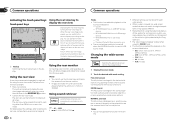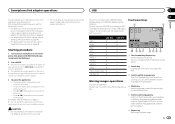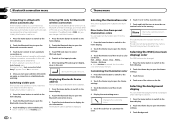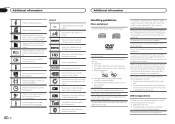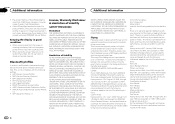Pioneer AVH-X3600BHS Support Question
Find answers below for this question about Pioneer AVH-X3600BHS.Need a Pioneer AVH-X3600BHS manual? We have 1 online manual for this item!
Question posted by lorenzo1308 on September 30th, 2014
Can Not Get Unit To Go To I Phone Via Bluetooth
The person who posted this question about this Pioneer product did not include a detailed explanation. Please use the "Request More Information" button to the right if more details would help you to answer this question.
Current Answers
Answer #1: Posted by TechSupport101 on September 30th, 2014 7:26 PM
Hi. Yes you can pair the two (iPhone and the unit). The manual here has more on this.
Related Pioneer AVH-X3600BHS Manual Pages
Similar Questions
Bluetooth On Avh-x3600bhs
Hi, back again i dont understand what is wrong. One day my bluetooth button was there and the next i...
Hi, back again i dont understand what is wrong. One day my bluetooth button was there and the next i...
(Posted by Coltonjhch 9 years ago)
Pioneer Bluetooth Trouble Please Help
Hi, a few weeks ago I purchased a Pioneer double din radio or a AVH-X3600BHS model and it has been w...
Hi, a few weeks ago I purchased a Pioneer double din radio or a AVH-X3600BHS model and it has been w...
(Posted by Coltonjhch 9 years ago)
How To Conect Avh-p1400dvd To Cell Phone Bluetooth
(Posted by steuaren 9 years ago)
How Do You Set Up Your Phone Bluetooth With Pioneer Avh-p1400dvd
(Posted by kinnaval 10 years ago)
Bluetooth Calling
After getting my unit installed yesterday I can make a bluetooth call and the person I am calling ca...
After getting my unit installed yesterday I can make a bluetooth call and the person I am calling ca...
(Posted by rashondap75 10 years ago)