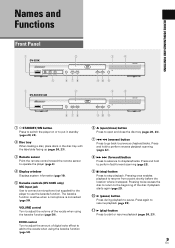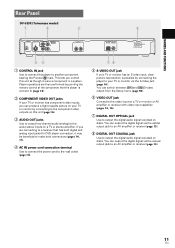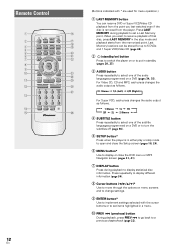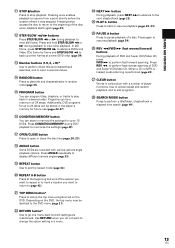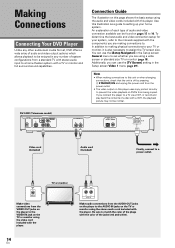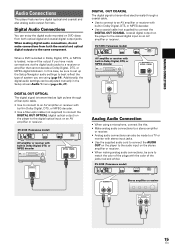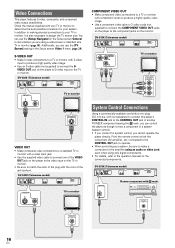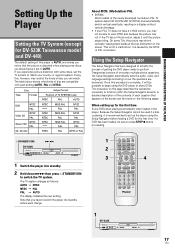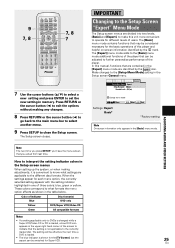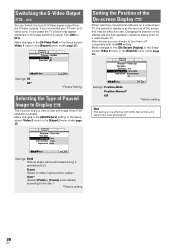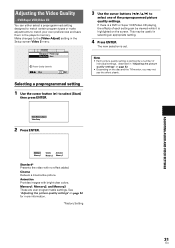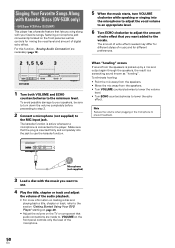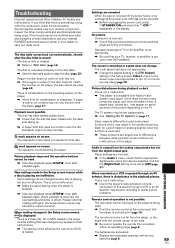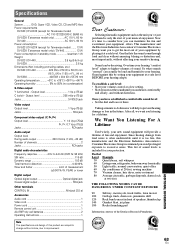Pioneer DV-440 Support Question
Find answers below for this question about Pioneer DV-440.Need a Pioneer DV-440 manual? We have 1 online manual for this item!
Question posted by benie8 on June 2nd, 2012
Remote Control
What can not remote control type DVD Player LG DV 440 is changed with BD370 or the other type? no matter the type DV440 Volume button
Current Answers
Related Pioneer DV-440 Manual Pages
Similar Questions
Remote Control Not Working
Dear sir, How to operate manually these dvd player without remot controlTq
Dear sir, How to operate manually these dvd player without remot controlTq
(Posted by samsalleh19 2 years ago)
Remote Control
i am looking for a remote control for my dvd poineee xv-dv440
i am looking for a remote control for my dvd poineee xv-dv440
(Posted by brigittelegault 12 years ago)
Dvr-320-s Remote Control Not Working On Some Buttons
The fast-forward and skip buttons on my Pioneer remote control for my Pioneer Elite DVR-320- do not ...
The fast-forward and skip buttons on my Pioneer remote control for my Pioneer Elite DVR-320- do not ...
(Posted by ham4russ 12 years ago)