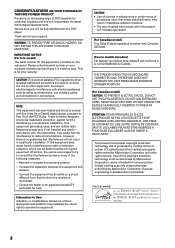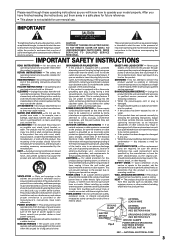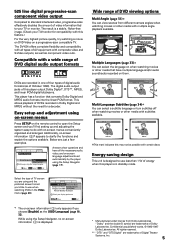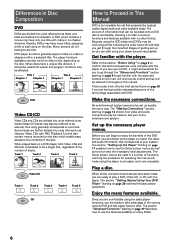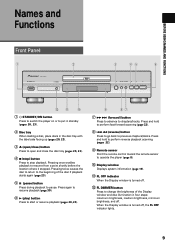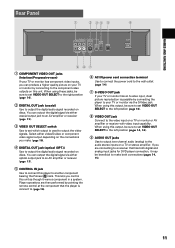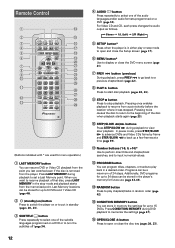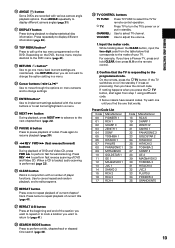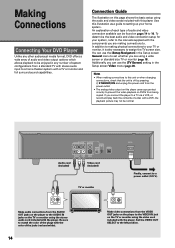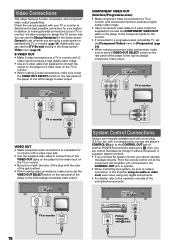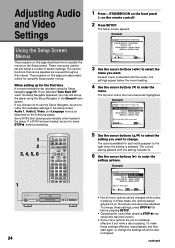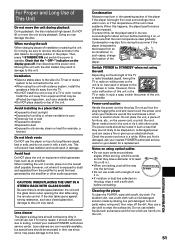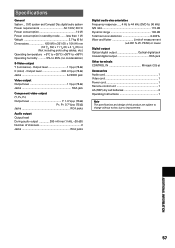Pioneer DV-434 Support Question
Find answers below for this question about Pioneer DV-434.Need a Pioneer DV-434 manual? We have 1 online manual for this item!
Question posted by samsalleh19 on December 7th, 2021
Remote Control Not Working
Current Answers
Answer #1: Posted by SonuKumar on December 8th, 2021 8:33 AM
https://www.manualslib.com/products/Pioneer-Dv-434-20041.html
or
https://play.google.com/store/apps/details?id=com.onkyo.pioneer.pioneerremote&hl=en_IN&gl=US
https://play.google.com/store/apps/details?id=com.raafiya.universaldvdremotecontrol&hl=en_IN&gl=US
Please respond to my effort to provide you with the best possible solution by using the "Acceptable Solution" and/or the "Helpful" buttons when the answer has proven to be helpful.
Regards,
Sonu
Your search handyman for all e-support needs!!
Answer #2: Posted by Azum22 on December 7th, 2021 11:11 PM
Solution 1. Use the Built-in Controls on Your DVD Player Some DVD players have basic buttons on the front or top of the player to allow you to play, pause, skip, stop, fast forward, eject, power on and power off. These buttons can help you play DVD without remote, although it doesn't seem to go easily. You have to seat up from the sofa and walk up to DVD player to control it. However, some players don't have play button and other basic buttons on the machine. In this case, you have to try other methods.
Related Pioneer DV-434 Manual Pages
Similar Questions
What can not remote control type DVD Player LG DV 440 is changed with BD370 or the other type? no ma...
i am looking for a remote control for my dvd poineee xv-dv440
The fast-forward and skip buttons on my Pioneer remote control for my Pioneer Elite DVR-320- do not ...