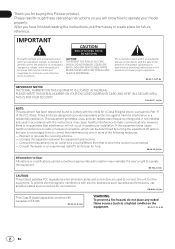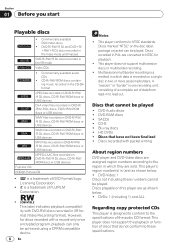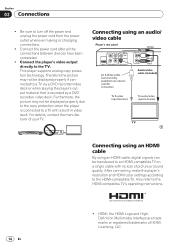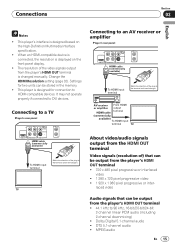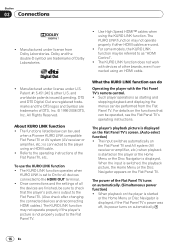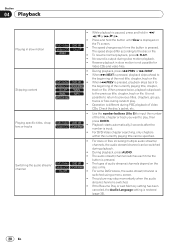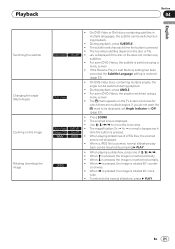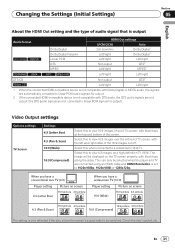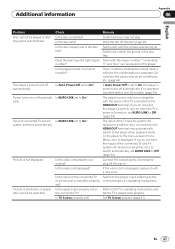Pioneer DV-420V-K Support Question
Find answers below for this question about Pioneer DV-420V-K.Need a Pioneer DV-420V-K manual? We have 1 online manual for this item!
Question posted by lukia57 on November 27th, 2016
Where Are Video Hookup For Model Pop 434pu? We Brought This Tv Around 2002-20
purchased tv around year 2003/2003. I don't see hookups to connect a DVD player.,,please hel
Current Answers
Answer #1: Posted by Troubleshooter101 on January 10th, 2017 7:34 AM
Your Tv was made with hdmi ports that can only accept a 480p, 720p, or 1080i signal from source devices (cable/sat box, bluray, dvd, game, etc). Most of today's devices are setup to send a 1080p signal by default, so your Tv won't recognize that format signal. There is nothing you can do in the Tv to change this behavior. Your only chance to get it working is if the source device(s) can be setup/changed from 1080p to 720p. This varies from device to device. You basically need to take the device to a Tv that does support 1080p, go into the setup, change the video output from AUTO to 720p only, then take it back to this Tv and plug it in. If you need more help with your issue then REPLY back here with the model numbers of all the source devices that you are using.
Before you go, please be sure to take a moment right now to click the 5 STARS so that I get credit for helping you today. Doing so does not finish or close the question or prevent us from continuing our conversation here. My livelihood truly depends on your positive rating because I do not get paid hourly here.
Before you go, please be sure to take a moment right now to click the 5 STARS so that I get credit for helping you today. Doing so does not finish or close the question or prevent us from continuing our conversation here. My livelihood truly depends on your positive rating because I do not get paid hourly here.
Thanks
Please respond to my effort to provide you with the best possible solution by using the "Acceptable Solution" and/or the "Helpful" buttons when the answer has proven to be helpful. Please feel free to submit further info for your question, if a solution was not provided. I appreciate the opportunity to serve you!
Troublshooter101
Related Pioneer DV-420V-K Manual Pages
Similar Questions
What Model Remote Do I Buy For My Pioneer Dvr-dt500s
What model remote do I need for my Pioneer DVR-DT 500s ?
What model remote do I need for my Pioneer DVR-DT 500s ?
(Posted by dtoothman 6 years ago)
Nothing Appears On Tv Screen
Please PRGSVE appears on my dvd player dv 310 which is not allowing me view videos on my tv. Kindly ...
Please PRGSVE appears on my dvd player dv 310 which is not allowing me view videos on my tv. Kindly ...
(Posted by seiduernest 10 years ago)
Closed Captions
I can't get closed captions from my DV-420V-K. Is that because I used an HDMI cable (and connected t...
I can't get closed captions from my DV-420V-K. Is that because I used an HDMI cable (and connected t...
(Posted by jackwilcox 11 years ago)
Hd Tv Recording
does "Pioneer DVR-320-s DVD Recorder" record HD tv OTA broadcasts?
does "Pioneer DVR-320-s DVD Recorder" record HD tv OTA broadcasts?
(Posted by hamfgb 11 years ago)
No Picture On The Tv Screen.
Yesterday the dvd player was worked properly, but today there is no picture on the screen (no PIONEE...
Yesterday the dvd player was worked properly, but today there is no picture on the screen (no PIONEE...
(Posted by evamiklos72 13 years ago)