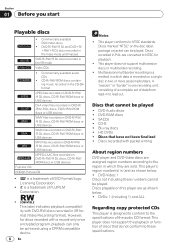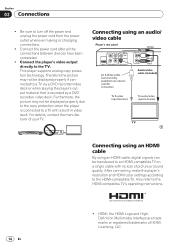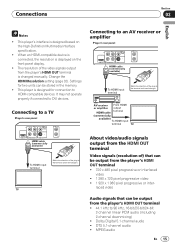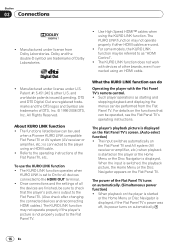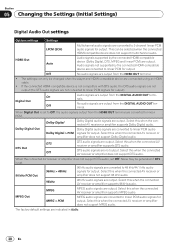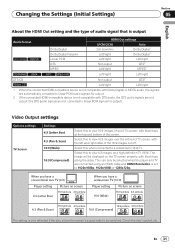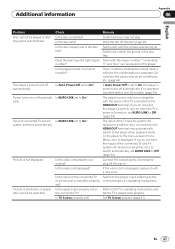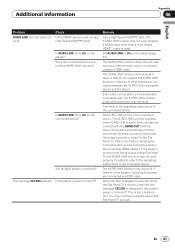Pioneer DV-420V-K Support Question
Find answers below for this question about Pioneer DV-420V-K.Need a Pioneer DV-420V-K manual? We have 1 online manual for this item!
Question posted by jackwilcox on January 29th, 2013
Closed Captions
I can't get closed captions from my DV-420V-K. Is that because I used an HDMI cable (and connected to my TV in the wrong way for CCs), or because the DV-420V-K can't process CCs?
Current Answers
Related Pioneer DV-420V-K Manual Pages
Similar Questions
Where Are Video Hookup For Model Pop 434pu? We Brought This Tv Around 2002-20
purchased tv around year 2003/2003. I don't see hookups to connect a DVD player.,,please hel
purchased tv around year 2003/2003. I don't see hookups to connect a DVD player.,,please hel
(Posted by lukia57 7 years ago)
Mi Dvd Xv-dv 333 No Lee Los Dvd Originales Y Las Copias Si, Como Lo Arreglo?
(Posted by abellibra666 11 years ago)
I Would Like To Unlock My Dvd Player, To View A Danish Film
How can i unlock my DVD player to view a Danish film (region 2) My DVD is for region 1, Canada, USA?
How can i unlock my DVD player to view a Danish film (region 2) My DVD is for region 1, Canada, USA?
(Posted by davidleahy2 11 years ago)
My Pioneer Pdv-lc10 Portable Dvd Player Needs A New High Voltage Regulator.
The 7 inch LCD display on my Pioneer PDV-LC10 portable DVD player burnt out - no image whatsoever, a...
The 7 inch LCD display on my Pioneer PDV-LC10 portable DVD player burnt out - no image whatsoever, a...
(Posted by curtfigueroa 12 years ago)
My Dvd Player Wont Play All My Dvds New And Old
i have a pioneer dvd player which won't play all my dvds new ones or old ones. can you help me pleas...
i have a pioneer dvd player which won't play all my dvds new ones or old ones. can you help me pleas...
(Posted by nicoleek 12 years ago)